Most of users uses AIX 7.1 on their environment.And most of them want to upgrade their environment to AIX 7.2.Firstly,You upgrade your NIM machine.So,You cannot create spot or lpp source of upper level NIM AIX version.,For example If you want to create AIX 7.2 spot,you dont create.and failed.Beceuse your NIM server’s version is AIX 7.1. So you have to upgrade new version of AIX.
I am using VIOS in my environment.Firstly I create a virtual scsi adapter in my VIOS profile.
After that,I create same adapter with same id in my NIM server.
Next step , we should create repository because we dont use CDROM to upgrade.I downloaded AIX sources before and upload in my VIOS /home directory by ftp.
-rw-r–r– 1 root staff 3257073664 Mar 08 06:20 AIX_V7.2_Base_Install_7200-00-00_DVD_1_of_2_122015.udf
-rw-r–r– 1 root staff 3615031296 Mar 08 07:06 AIX_V7.2_Base_Install_7200-00-00_DVD_2_of_2_122015.udf
To begin with, you ran lsrep command.We dont have any DVD repository.
I have a pool.You can see lssp command.
I have to create DVD repository.You should create with 8G size because we have two dvd and so ı have to create two source.
mkrep -sp rootvg -size 8G
Again you can run lsrep command and you can see your repository.
Maybe you want to increase your repository size and should use below command.
chrep -size 4G
next step we create a virtual dvd to use AIX Udf file.
 mkvopt -name aix72 -file AIX.udf
mkvopt -name aix72 -file AIX.udf
And you can see lsrep command to your virtual DVD.
After that, we create a virtual DVD-ROM.
Earlier we created virtual scsi adapter.Do you remember?I created vhost17.So I use vhost17 with this command.
$ lsmap -vadapter vhost17
SVSA Physloc Client Partition ID
————— ——————————————– ——————
vhost17 U9117.MMD.064B837-V1-C10 0x0000000a
- then,you should insert your DVD to your virtual DVD-ROM with loadopt command.And then run lsmap command.
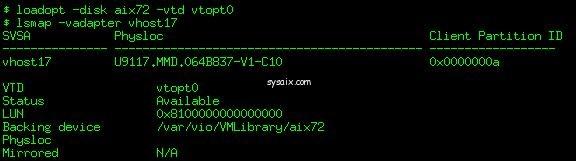 loadopt -disk aix72 -vtd vtopt0 / lsmap -vadapter vhost17
loadopt -disk aix72 -vtd vtopt0 / lsmap -vadapter vhost17 - You should start your NIM lpar to SMS Mode.SMS menu – press 5
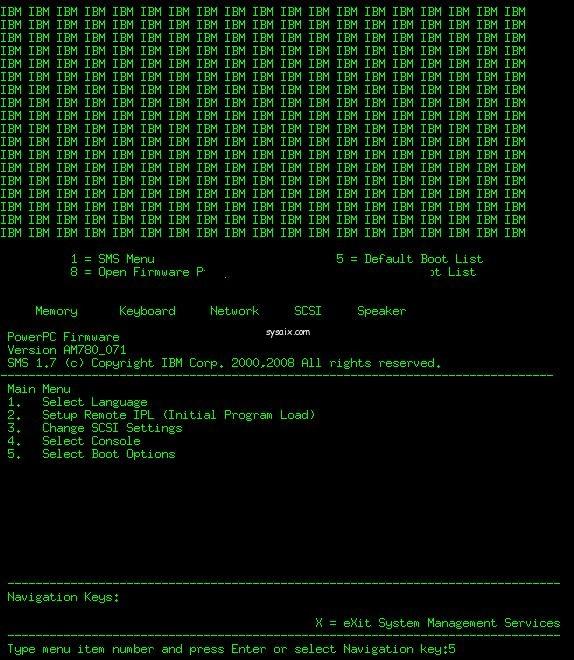 select your boot device press 1
select your boot device press 1
- List all device press 7
- AIX scan your system to find all of the device.
- select your scsi cdrom
- select normal boot
- Select yes to exit system management services
- Starting software
- Select your define console
- select your language
- you can see installiation and maintenance screen.Press 2 to login your change install settings.
- select your method and hdisk0 to migration.And press 0 to start install
- you are now installation summary screen.Press 1 to continue install.
- start your installation
- you are now migration conformation screen.You can specifity your migration with select this menus.Press 0 to continue your Migration process.
- Finally Migration want to insert 2. dvdrom to continue process.
- But we dont create second virtual dvd yet.So we should create to insert it.We create second dvd with mkvopt command.
mkvopt -name aix72_2 -file AIX_2.udf
- And unload first dvd to load second dvd with unloadopt ve loadopt command.
- Then we correct our step with lsmap command.l
lsmap -vadapter vhost17

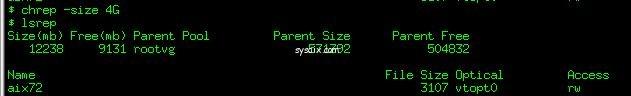
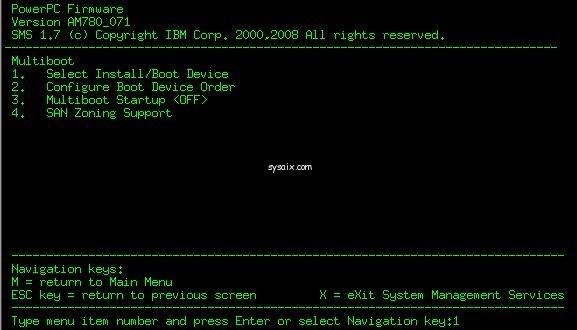
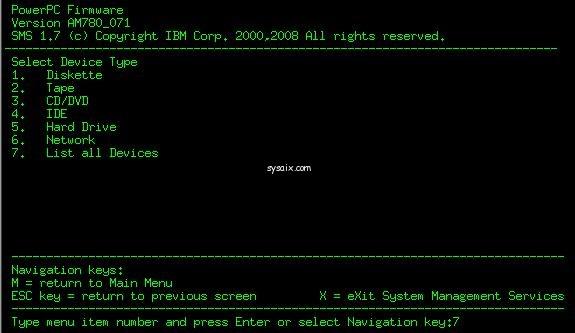
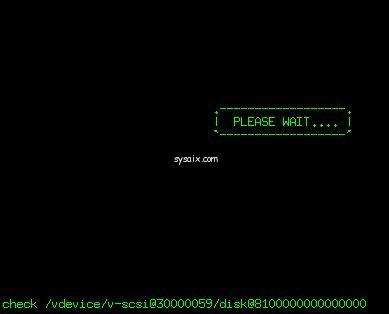
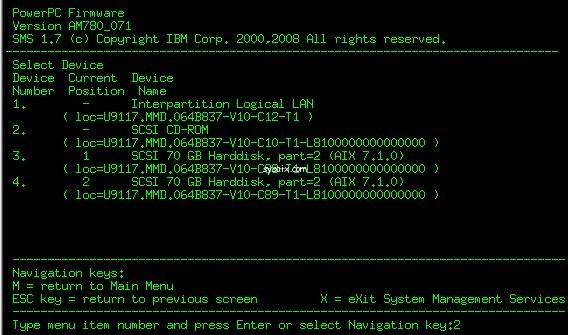
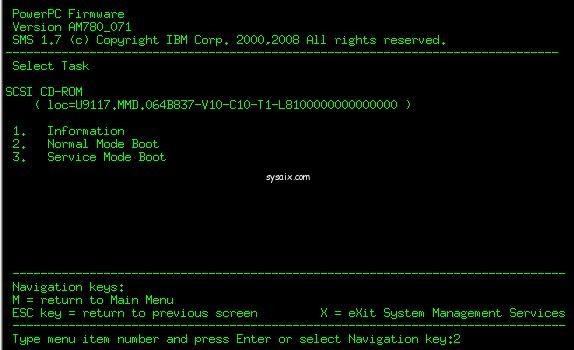
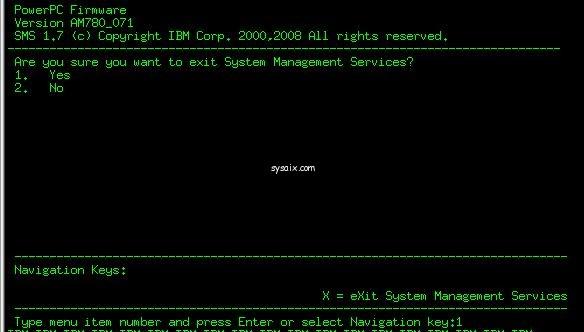
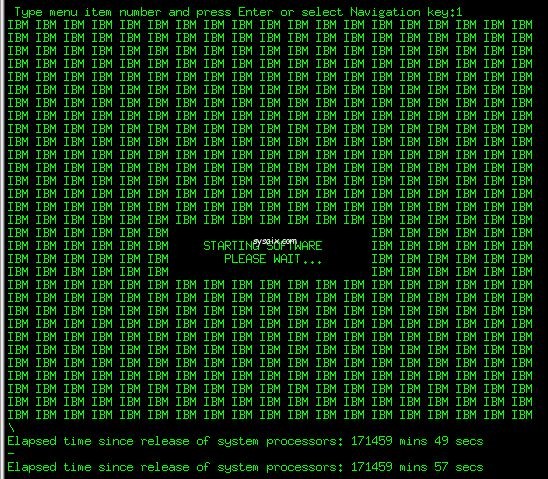
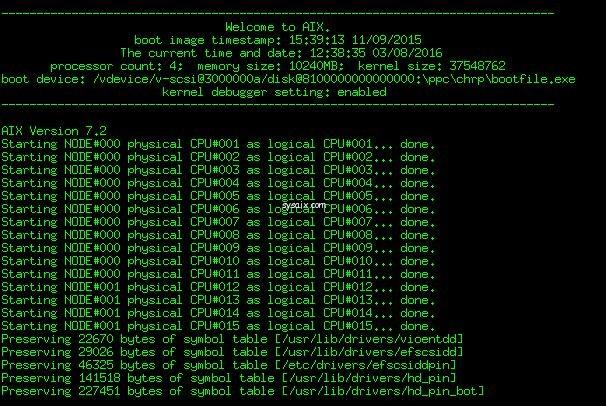
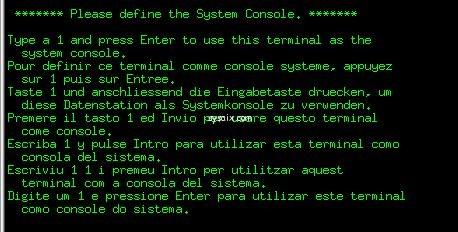
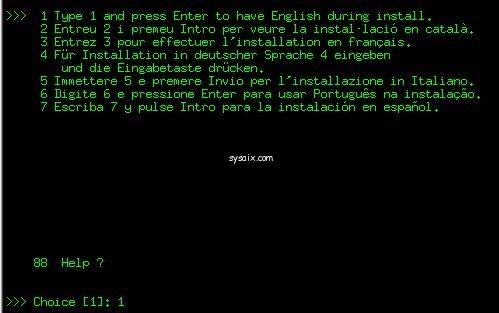

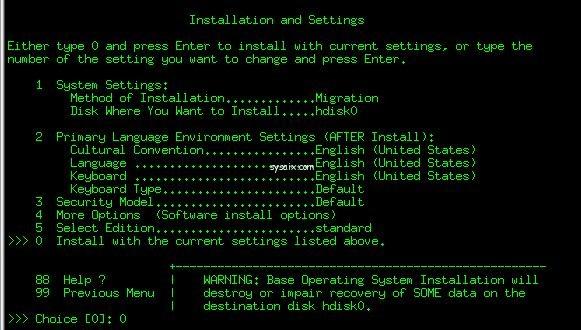
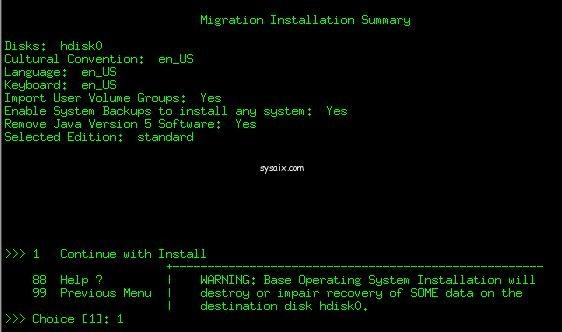
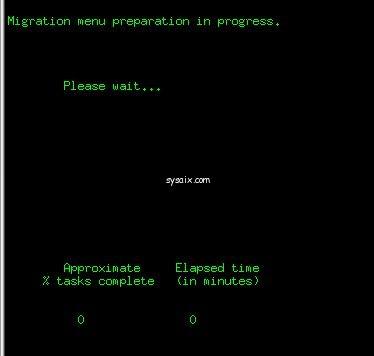
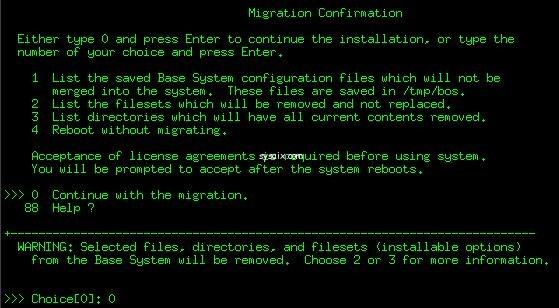
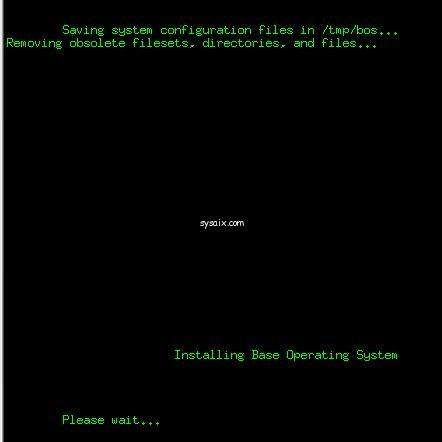
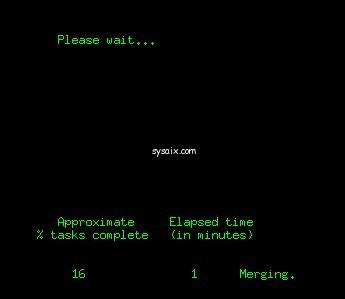
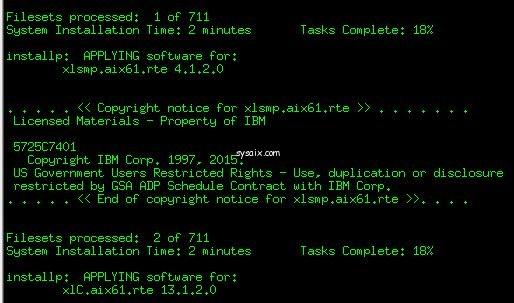
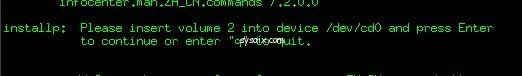

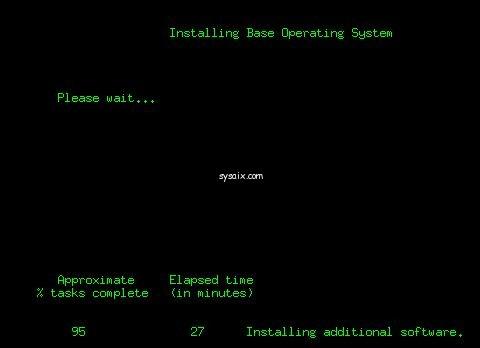
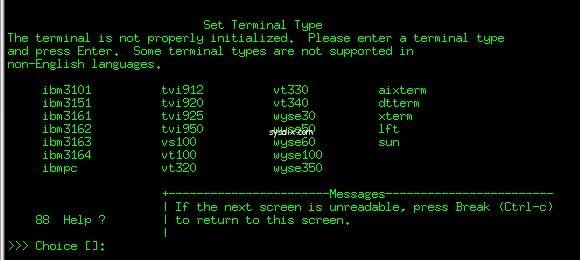

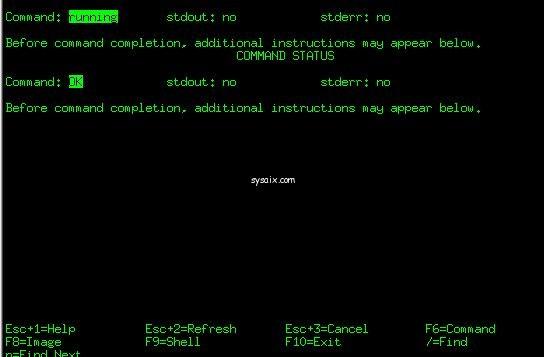

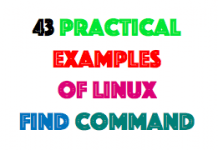
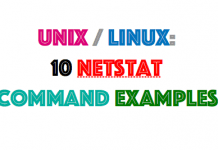
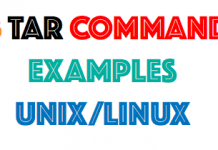




Where from you downloaded AIX 7.2 iso files?
https://www-304.ibm.com/servers/eserver/ess/ProtectedServlet.wss
you can download with your credential.
When we migrate from AIX 7.1 to 7,2 version using virtual CDROM, does performs the fresh OS installation or it upgrades the OS from 7.1 to 7.2 keeping the systems configuration files, utilities and hardening as is (like nimadm)?
Keeping systems configuration files etc
Worked as a charm. Thank you so much.
This really helped and saved me a lot of time after struggling for weeks. Thank you so so much!!!
do you know why I get this error ? second file fails to unzip
$unzip “AIX_V7.2_Base_Install_7200-00-00_DVD_2_of_2_122015.udf (1).ZIP”
Archive: AIX_V7.2_Base_Install_7200-00-00_DVD_2_of_2_122015.udf (1).ZIP
End-of-central-directory signature not found. Either this file is not
a zipfile, or it constitutes one disk of a multi-part archive. In the
latter case the central directory and zipfile comment will be found on
the last disk(s) of this archive.
unzip: cannot find zipfile directory in one of AIX_V7.2_Base_Install_7200-00-00_DVD_2_of_2_122015.udf (1).ZIP or
AIX_V7.2_Base_Install_7200-00-00_DVD_2_of_2_122015.udf (1).ZIP.zip, and cannot find AIX_V7.2_Base_Install_7200-00-00_DVD_2_of_2_122015.udf (1).ZIP.ZIP, period.
Can you check MD5 this file?
I have another question too..
How can I do this using alt_disk ?I cant reboot it until change window and wanted to get all migrated and patched to TL 00 SP 02 on alt disk . Any suggestions ?
My target version is AX TL 00 SP 02. I need to go to this version because of some software support issues.
hi,
boot your old rootvg.Thats ok? check your bootlist below command.
bootlist -m normal –o
if you can see your new alt_disk root vg,change this disk.
bootlist -m normal hdisk0 ==> hdisk0 is your old rootvg disk.
can we perform OS upgrade from AIX 6.1 TL9 to AIX 7.2 ?
how many ways we can to do aix os migration?
[…] AIX 7.1.5.4 to 7.2.0.0. using Base Install iso image. For exapmle, using this tutorial – https://sysaix.com/aix-7-1-to-7-2-migration-without-cdrom . I get stuck on preparation step saying progress is on 3% on “Preserving old data” […]
Trying to upgrade S822 from 7.1 to 7.2 but monitor/mouse doesn’t work. I can SSH in. The serial console doesn’t seems work as well. I was hoping to boot up from DVD. The monitor text is no aligned. I don’t have HMC either. Any tips?
Hi Emre,
Is there any dependency on TL or SP to migrate 7.1 to 7.2 ?
current my os level is 7100-02-02-1316
While migrating to 7.2 via vitual optical drive, I am getting error code “888- ****-****” when the system completed the filesets installation and reboots.
Can someone suggest any needful?