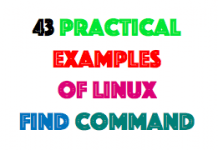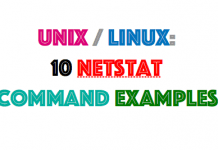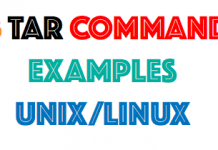If you want to remove service parttion on Hardware Management Console(HMC) on Power,you can do below steps.
You should login HMC
Select SERVERS-TASKS- PROPERTIESIn general tab select unassigned in the Service Partition option
Now the partition can be deleted normally,then
go to operations tab and delete the service partition.