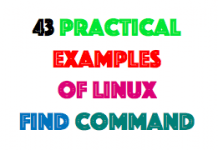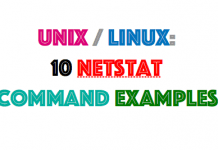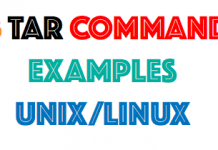NIM boot crash – 888-102-700-0c5.
Could be a problem with /etc/exports on NIM master. Permissions on /etc/exports should be 644. Perform these steps on the NIM master:
– Reset the NIM client:
# nim -Fo reset <client>
# nim -o deallocate -a subclass=all <client>
– Recreate the /etc/exports file:
# cd /etc
# cp exports exports.save
# exportfs -ua
# vi /etc/exports ==> remove unwanted entries.
– Cleanup and restart NFS daemons.
# stopsrc -g nfs
# rm -rf sm sm.bak state rmtab xtab
# startsrc -g nfs
# exportfs -va
– Retry the NIM install.
# smit nim_bosinst