I want to show installiation of Openshift CLI.You can do the setup in a few ways.One of them is your local Openshift page.You can see below:
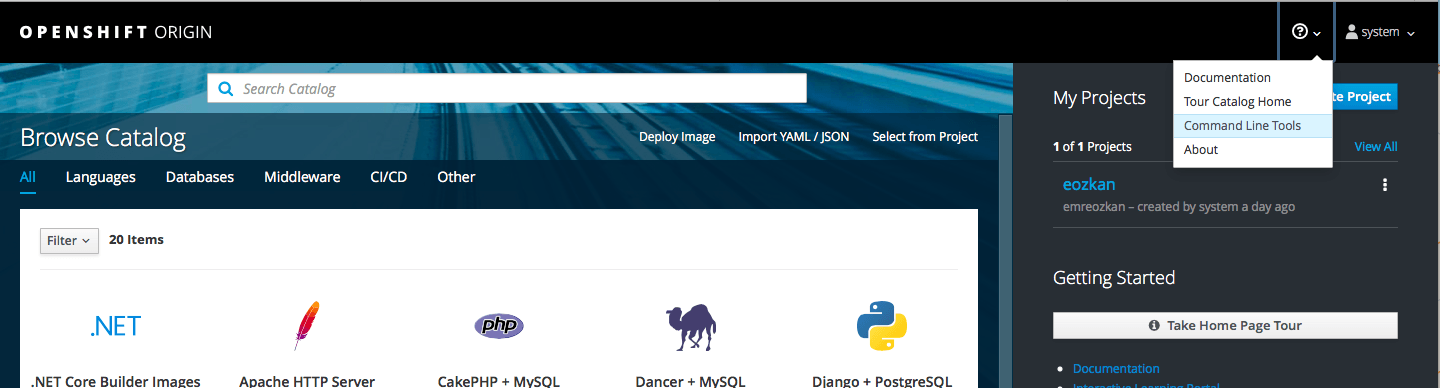
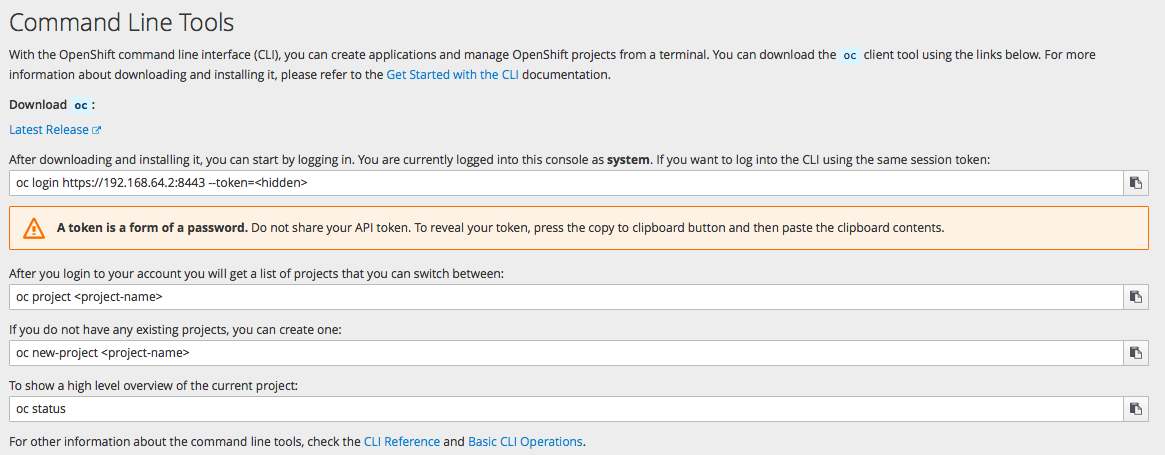
Its forward GitHub page.
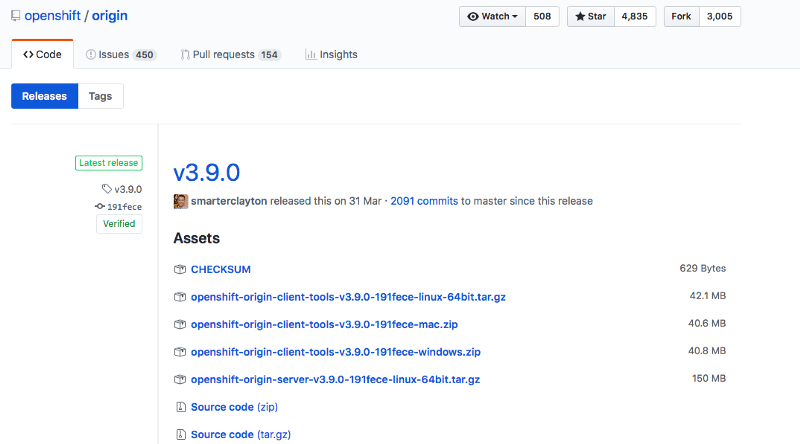
You can download what you want.I download openshift-origin-client-tools-v3.9.0–191fece-mac.zip Because my OS is MacOs.The other way is Redhat official page.
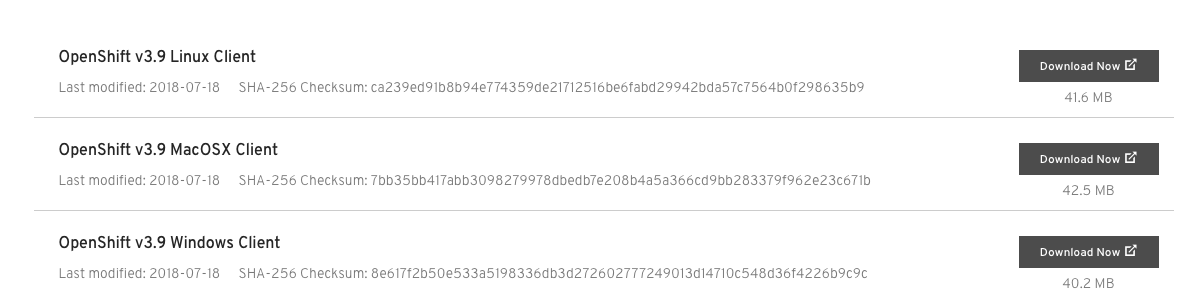
After download is finished, you should run below command:
oc loginI recorded this step with terminal recorder.








