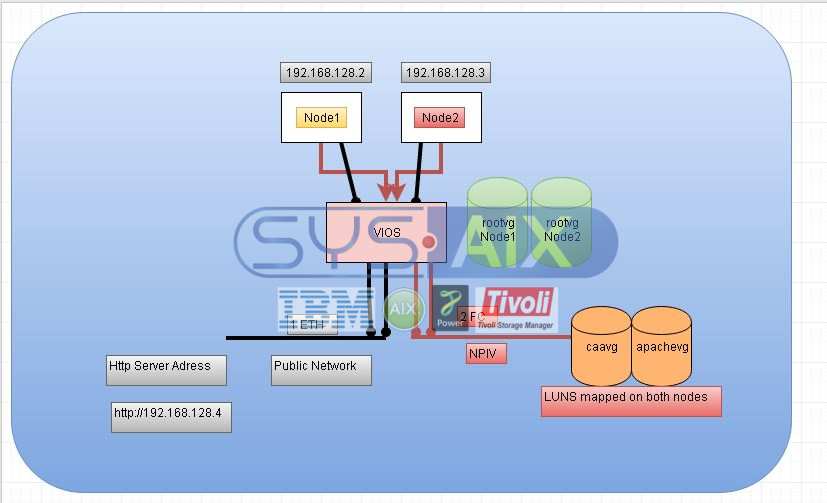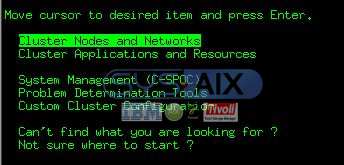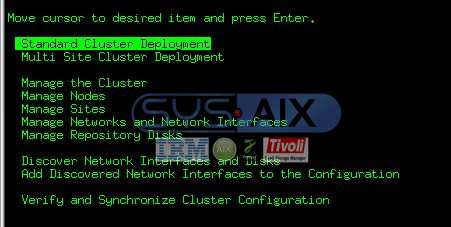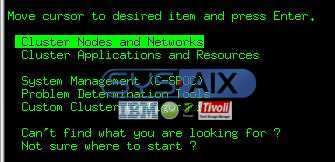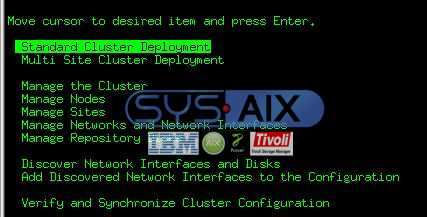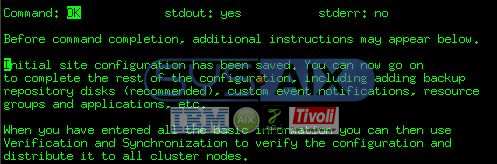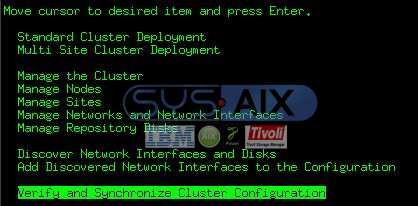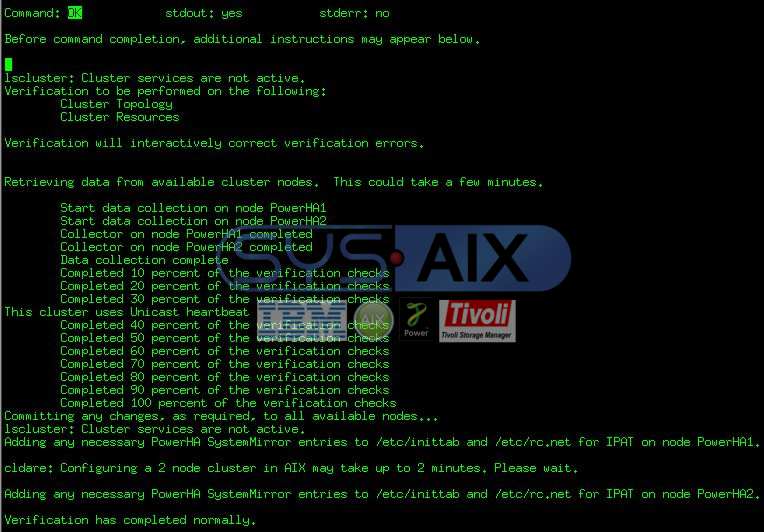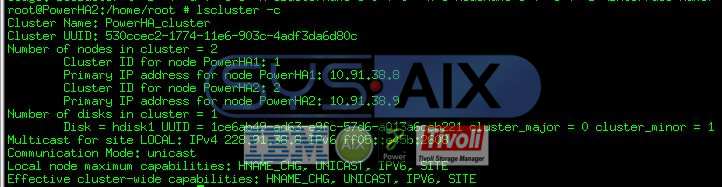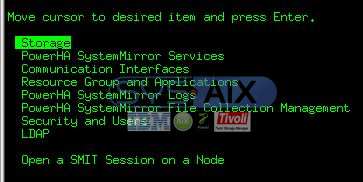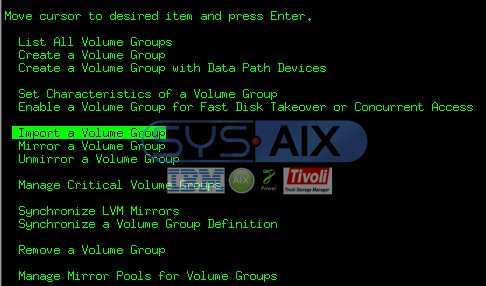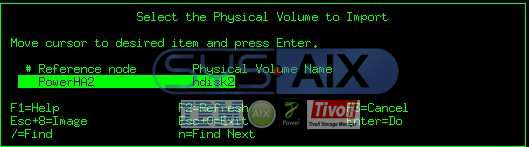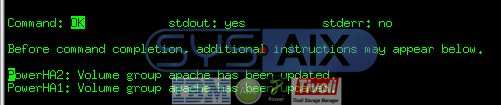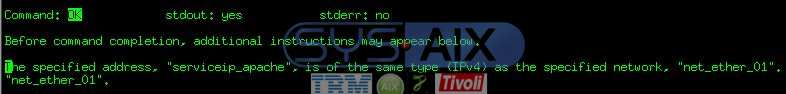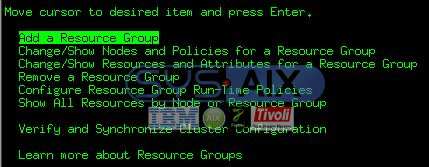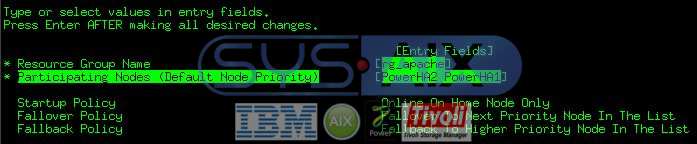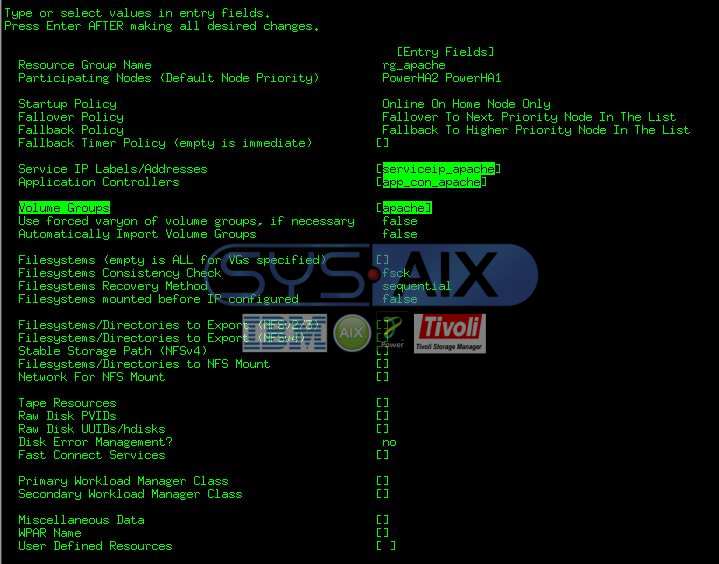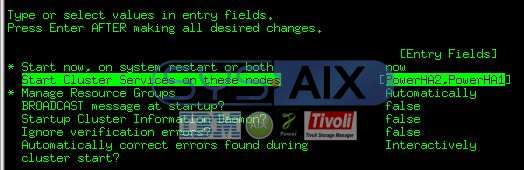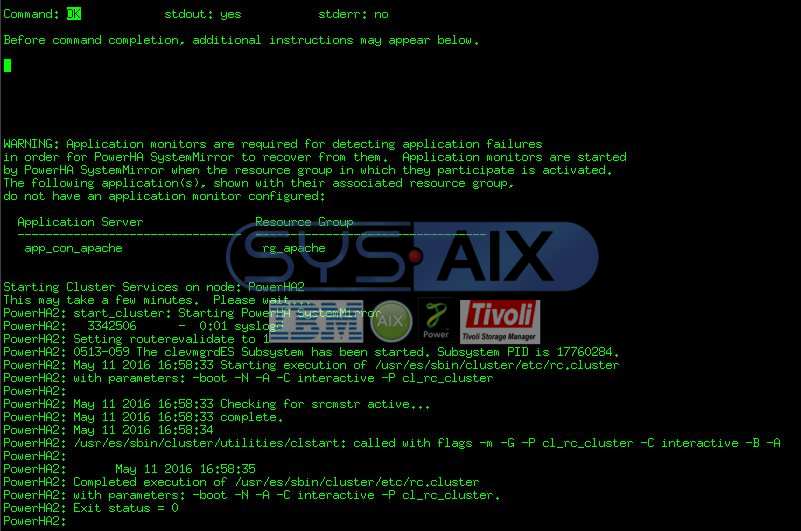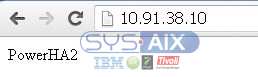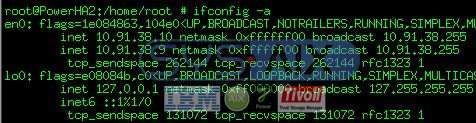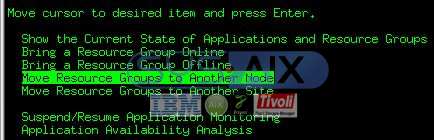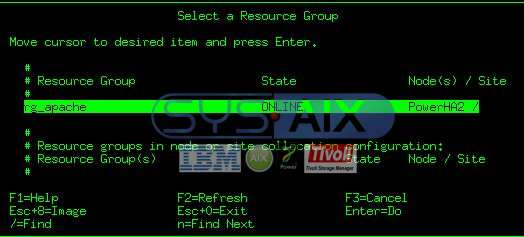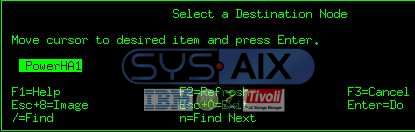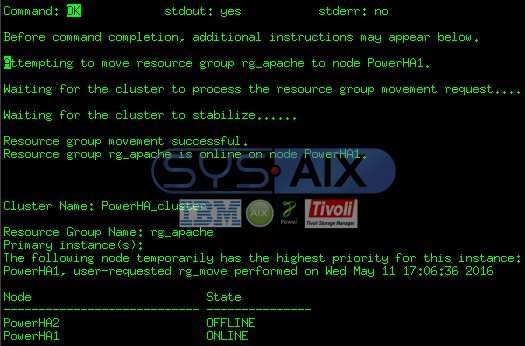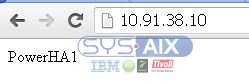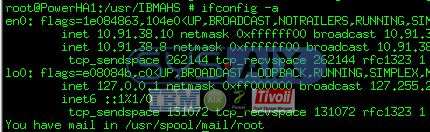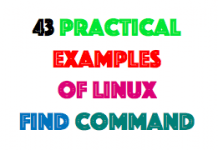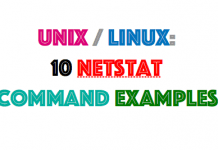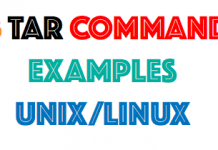We create a lab environment with 2 AIX Nodes backpart of VIOS.I gave two LUN caavg and apachevg and share of this two nodes on Storage.The Index Page is located on apachevg.
PowerHA is using a disk (caavg_private) as a topology repository diskIn this document you will setup and configure a PowerHA cluster to manage a flexible Apache Server.
caavg==> 5G
apachevg==> 30G
Node1= 192.168.128.2
Node2=192.168.128.3
Service IP=192.168.128.4
-
Check /etc/hosts file (both nodes)
root@PowerHA1:/home/root # cat /etc/hosts 192.168.128.2 PowerHA1 192.168.128.3 PowerHA2 192.168.128.4 serviceip_apache root@PowerHA2:/home/root # cat /etc/hosts 192.168.128.2 PowerHA1 192.168.128.3 PowerHA2 192.168.128.4 serviceip_apache
-
Check connectivity between the two nodes (both nodes)
root@PowerHA1:/home/root # ping PowerHA2 PING PowerHA2: (192.168.128.3): 56 data bytes 64 bytes from 192.168.128.3: icmp_seq=0 ttl=255 time=0 ms
-
Make sure that there is no /etc/resolv.conf file.If you have got a /etc/resolv.conf,you can move it another name.
root@PowerHA1:/home/root # ls /etc/resolv.conf ls: 0653-341 The file /etc/resolv.conf does not exist.
-
Edit /etc/cluster/rhosts (both nodes)
root@PowerHA1:/home/root # vi /etc/cluster/rhosts "/etc/cluster/rhosts" 3 lines, 19 characters PowerHA2 PowerHA1
root@PowerHA2:/home/root # vi /etc/cluster/rhosts
"/etc/cluster/rhosts" 3 lines, 19 characters
PowerHA2
PowerHA1
-
Start the clcomd daemon (both nodes)
root@PowerHA2:/home/root # startsrc -s clcomd 0513-059 The clcomd Subsystem has been started. Subsystem PID is 14221342.
-
To see if the clcomd is running :
root@PowerHA2:/home/root # lssrc -s clcomd
Subsystem Group PID Status
clcomd caa 14221342 active
-
Load the service if you do a change your config
root@PowerHA2:/home/root # refresh -s clcomd
0513-095 The request for subsystem refresh was completed successfully.
-
If you want to stop your deamon
root@PowerHA2:/home/root # stopsrc -s clcomd
0513-044 The clcomd Subsystem was requested to stop.
-
Check your LUNS
root@PowerHA1:/home/root # lspv hdisk0 00c4b8379a6bb1df rootvg active hdisk1 00c4b8379b1069e3 None hdisk2 00c4b8379b0904fc apache
root@PowerHA2:/home/root # lspv
hdisk0 00c4b8379a6bb25a rootvg active
hdisk1 00c4b8379b1069e3 None
hdisk2 00c4b8379b0904fc apache
-
The same LUN must be seen on the two nodes, for hdisk1 and hdisk2
root@PowerHA1:/home/root # lscfg -vpl hdisk1 | grep Serial Serial Number...............50 17B1D
root@PowerHA2:/home/root # lscfg -vpl hdisk1 | grep Serial Serial Number...............50 17B1D hdisk0 (rootvg) is local to each node hdisk1 will be used for Cluster Aware AIX (CAA) topology repository disk (caavg) hdisk2 is targeted for the HTML page, used by Apache web server (apachevg)
-
Check your default gateway address, and ping it to be sure.
root@PowerHA1:/home/root # netstat -rn
Routing tables
Destination Gateway Flags Refs Use If Exp Groups
Route Tree for Protocol Family 2 (Internet):
default 192.168.128.254 UG 2 798 en0 - -
192.168.128.0 192.168.128.2 UHSb 0 0 en0 - - =>
root@PowerHA1:/home/root # ping 192.168.128.254
PING .192.168.128.254: (192.168.128.254): 56 data bytes
64 bytes from 192.168.128.254: icmp_seq=0 ttl=255 time=1 ms
-
We downloaded 7.1.3 version of PowerHA and installed with installp command.
root@PowerHA1:/mnt/AIX/PowerHA713 # ls -ltr
-rwxrwxrwx 1 root system 16466 Nov 07 2013 release_notes_713
-rwxrwxrwx 1 root system 7691 Nov 07 2013 release_notes_assist_713
drwxrwxrwx 3 root system 256 Feb 17 2015 installp
drwxrwxrwx 5 root system 256 Feb 17 2015 director
drwxrwxrwx 3 root system 256 Feb 17 2015 usr
drwxrwxrwx 2 root system 4096 Feb 17 2015 pubs
-
Start the cluster configuration
root@PowerHA1:/ smit sysmirror / Cluster Nodes and Networks / Standard Cluster Deployment / setup a Cluster, Nodes and Networks
-
Upon completion, scan the cltopinfo
-
Define the Cluster Aware AIX (CAA) repository disk
root@PowerHA1:/mnt/AIX/PowerHA713 # smit sysmirror / Cluster Nodes and Networks / Standard Cluster Deployment / Define Repository Disk and Cluster IP address-
You can check your caa disk with cltopinfo command.
/usr/es/sbin/cluster/utilities/cltopinfo
-
Check your cluster on other node.
root@PowerHA2:/home/root # lscluster -c 1035-053 lscluster: Cluster services are not active. root@PowerHA2:/home/root # lssrc -g caa Subsystem Group PID Status clcomd caa 16187426 active clconfd caa inoperative
-
Synchronize the cluster configuration
root@PowerHA1:/home/root # smit sysmirror / Cluster Nodes and Networks / Verify and Synchronize Cluster Configuration
root@PowerHA1:/home/root # lspv hdisk0 00c4b8379a6bb1df rootvg active hdisk1 00c4b8379fc3b2f7 caavg_private active hdisk2 00c4b8379b0904fc apache root@PowerHA2:/home/root # lspv hdisk0 00c4b8379a6bb25a rootvg active hdisk1 00c4b8379fc3b2f7 caavg_private active hdisk2 00c4b8379b0904fc apache
-
On second node:
root@PowerHA2:/home/root # /usr/es/sbin/cluster/utilities/cltopinfo Cluster Name: PowerHA_cluster Cluster Type: Standard Heartbeat Type: Unicast Repository Disk: hdisk1 (00c4b8379fc3b2f7) There are 2 node(s) and 1 network(s) defined NODE PowerHA1: Network net_ether_01 PowerHA1 10.91.38.8 NODE PowerHA2: Network net_ether_01 PowerHA2 10.91.38.9 No resource groups defined
-
Import Apache volume group into PowerHA
root@PowerHA2:/home/root # smit sysmirror / System Management (C-SPOC) / Storage / Volume Groups / Import a Volume Group / apachevg (on hdisk2)
-
PowerHA SystemMirror Application and Resource configuration
In PowerHA terminology, a Resource Group is a set of information and resources needed to run the application you want to protect with the cluster. We prepare start and stop apache scripts. root@PowerHA1:/usr/IBMAHS # ls -ltr *apache* -rwxr--r-- 1 root system 31 May 11 11:18 stop_apache.sh -rwxr--r-- 1 root system 73 May 11 11:48 start_apache.sh root@PowerHA1:/usr/IBMAHS # cat start_apache.sh print "$(hostname)" > /apache/index.html /usr/IBMAHS/bin/apachectl start root@PowerHA1:/usr/IBMAHS # cat stop_apache.sh /usr/IBMAHS/bin/apachectl stop
You can download apache package on your web package site. https://www-01.ibm.com/marketing/iwm/iwm/web/reg/pick.do?source=aixbp&lang=en_US
And change your docs directory on your httpd.conf file. <Directory /apache> AllowOverride none # Require all denied </Directory> DocumentRoot "/apache" Then restart your http server /usr/IBMAHS/bin/apachectl stop /usr/IBMAHS/bin/apachectl start
-
Define the Application Controller
root@PowerHA2:/home/root # smit sysmirror / Cluster Application and Resources /Resources / Configure User Applications (Scripts and Monitors) / Application Controller Scripts / Add Application Controller Scripts
-
Define the Service IP address
root@PowerHA2:/home/root # smit sysmirror / Cluster Application and Resources /Resources / Configure Service IP Labels/Addresses / Add a Service IP Label/Address
-
Define the Resource Group
root@PowerHA2:/home/root # smit sysmirror / Cluster Application and Resources / Resource Groups / Add a Resource Group
-
Add service IP address and apachevg volume group to the Resource Group
root@PowerHA2:/home/root # smit sysmirror / Cluster Application and Resources /Resource Groups / Change/Show Resources and Attributes for a Resource Group
-
Check your final PowerHA cluster configuration
root@PowerHA2:/home/root # /usr/es/sbin/cluster/utilities/cltopinfo Cluster Name: PowerHA_cluster Cluster Type: Standard Heartbeat Type: Unicast Repository Disk: hdisk1 (00c4b8379fc3b2f7) There are 2 node(s) and 1 network(s) defined NODE PowerHA1: Network net_ether_01 serviceip_apache 192.168.128.4 PowerHA1 192.168.128.2 NODE PowerHA2: Network net_ether_01 serviceip_apache 192.168.128.10 PowerHA2 192.168.128.3 Resource Group rg_apache Startup Policy Online On Home Node Only Fallover Policy Fallover To Next Priority Node In The List Fallback Policy Fallback To Higher Priority Node In The List Participating Nodes PowerHA2 PowerHA1 Service IP Label serviceip_apache root@PowerHA2:/home/root # /usr/es/sbin/cluster/utilities/cllsres APPLICATIONS="app_con_apache" FILESYSTEM="" FORCED_VARYON="false" FSCHECK_TOOL="fsck" FS_BEFORE_IPADDR="false" MANAGE_RDISK="no" RECOVERY_METHOD="sequential" SERVICE_LABEL="serviceip_apache" SSA_DISK_FENCING="false" VG_AUTO_IMPORT="false" VOLUME_GROUP="apache" USERDEFINED_RESOURCES=""
-
Synchronize the PowerHA configuration
root@PowerHA2:/home/root # smit sysmirror / Cluster Applications and Resources / Verify and Synchronize Cluster Configuration
-
Start PowerHA SystemMirror Services
root@PowerHA2:/home/root #smit sysmirror / System Management (C-SPOC) / PowerHA SystemMirror Services / Start Cluster Services
-
check your web server with service ip
http://192.168.128.4
root@PowerHA2:/home/root # /usr/es/sbin/cluster/utilities/clRGinfo ----------------------------------------------------------------------------- Group Name State Node ----------------------------------------------------------------------------- rg_apache ONLINE PowerHA2 OFFLINE PowerHA1
-
check service
root@PowerHA2:/home/root # /usr/es/sbin/cluster/utilities/clshowsrv -v Status of the RSCT subsystems used by PowerHA SystemMirror: Subsystem Group PID Status cthags cthags 15728694 active ctrmc rsct 8585364 active Status of the PowerHA SystemMirror subsystems: Subsystem Group PID Status clstrmgrES cluster 12714004 active clevmgrdES cluster 17760284 active Status of the CAA subsystems: Subsystem Group PID Status clconfd caa 18546798 active clcomd caa 15073370 active Details of PowerHA SystemMirror cluster manager: Current state: ST_STABLE
-
Move the web server on the second node
root@PowerHA2:/home/root # smit sysmirror / System Management (C-SPOC) / Resource Groups and Applications / Move Resource Groups to Another Node
-
check again your browser
root@PowerHA2:/home/root # /usr/es/sbin/cluster/utilities/clRGinfo ----------------------------------------------------------------------------- Group Name State Node ----------------------------------------------------------------------------- rg_apache OFFLINE PowerHA2 ONLINE PowerHA1
-
-
-