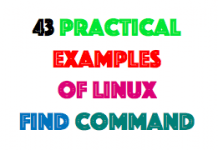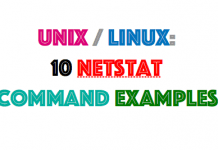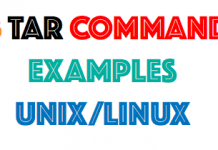The Unix OS agent log is filled with the following message:
“stty: tcgetattr: A specified file does not support the ioctl system call.”
Resolve:
Open the .profile or the .kshrc file (depending on the default shell) for the userid used to start the agent. These are hidden files under the userid home directory.
Verify they contain the following command:
tty -s && stty erase ^?
If this command line is present in the profile file, comment it out (putting a “#” character at column 1), save the file and activate the new user profile (you can also exit and perform a new session login).
Recycle also the Unix OS agent so that it will initialize using the new userid profile setting: this helps
getting rid of the above error messages.