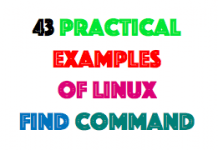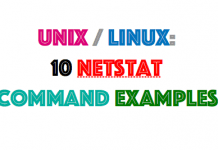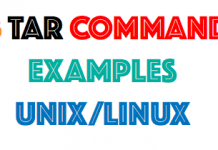- To start the telnetd daemon, type the following:
startsrc -t telnet
This command starts the telnetd subserver.
- To stop the telnetd daemon normally, type the following:
stopsrc -t telnet
This command allows all pending connections to start and existing connections to complete but prevents new connections from starting.
- To force stop the telnetd daemon and all telnetd connections, type the following:
stopsrc -f -t telnet
This command terminates all pending connections and existing connections immediately.
- To display a short status report about the telnetd daemon, type the following:
lssrc -t telnet
This command returns the daemon’s name, process ID, and state (active or inactive).