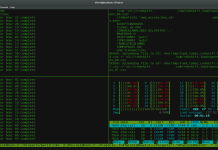Installing, removing, and updating packages is a typical activity on Linux. Most of the Linux distributions provides some kind of package manager utility. For example, apt-get, dpkg, rpm, yum, etc.
On some Linux distributions, yum is the default package manager.
Yum stands for Yellowdog Updater Modified.
This article explains 15 most frequently used yum commands with examples.
13Display your current yum repositories
All yum commands goes against one or more yum repositories. To view all the yum repositories that are configured in your system, do ‘yum repolist’ as shown below.
The following will display only the enabled repositories.
[root@yum ~]# yum repolist repo id repo name status base/7/x86_64 CentOS-7 - Base 9,591 epel/x86_64 Extra Packages for Enterprise Linux 7 - x86_64 12,429 extras/7/x86_64 CentOS-7 - Extras 444 google-cloud-compute Google Cloud Compute 9 google-cloud-sdk Google Cloud SDK 437 updates/7/x86_64 CentOS-7 - Updates 2,411 repolist: 25,321