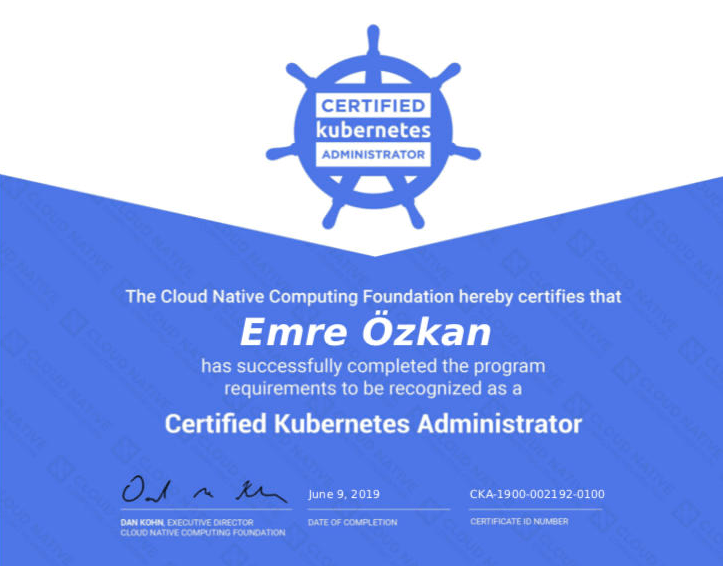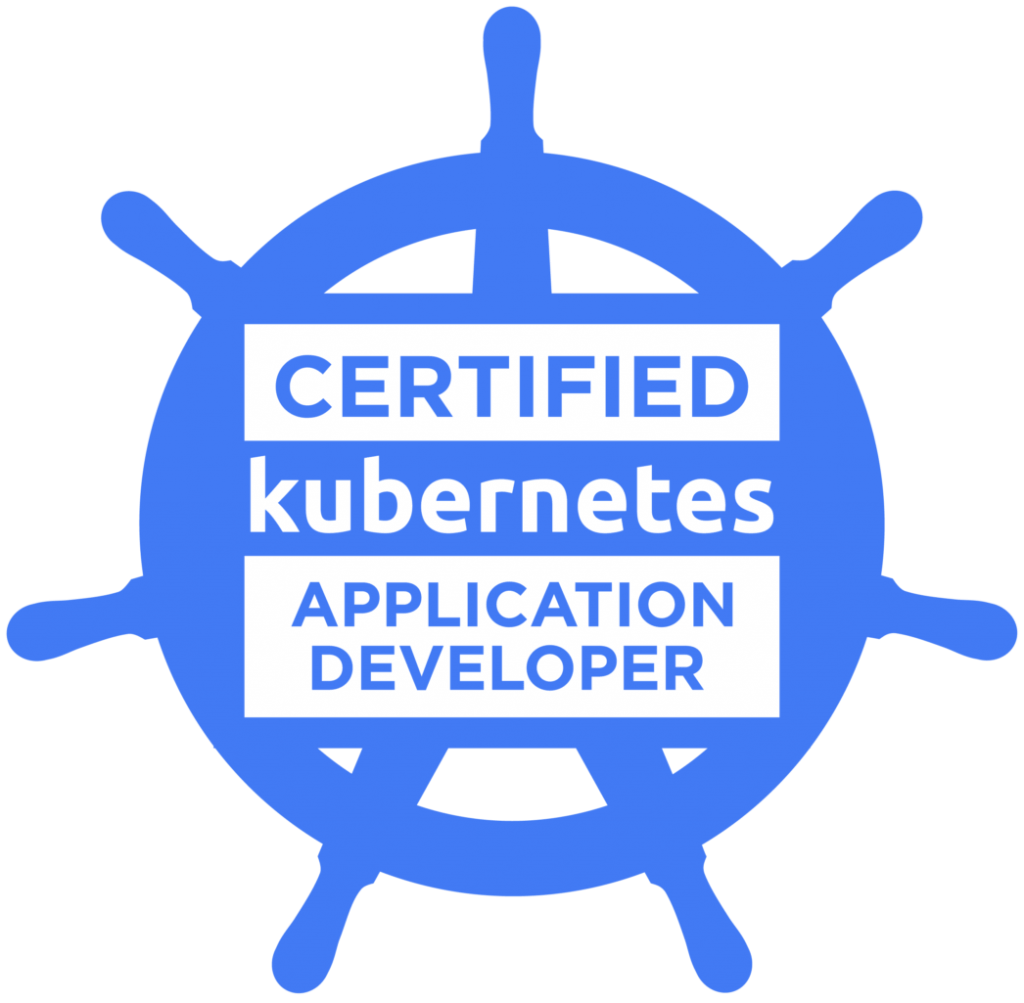
If you want to achieve Certified Kubernetes Application Developer(CKAD) certificate,this article is a guide for your success.
Exam Tips and Tricks
- Exam price 300 $
- Exam Environment: Kubernetes 1.14
- 2 hour long- If you havent got enough practice,it may be difficult
- 19 questions
- You need one of them (a passport, ID and driver’s license)
- Questions totally practical not theorical
- Success Rate 66/100
- You have to Answer the questions with your terminal.
- you can use own computer
- you can schedule and do anywhere
- Your computer must have a camera and a microphone.
- During the exam you are asked to share your screen, webcam and microphone, so you are not allowed to look outside the screen and talk to someone.
- You are likely to be alerted instantly because you are constantly being monitored during the exam
- There should be nothing on the table except water.
- You have to use a Chromium-based browser for the exam.
- You have the right to open 2 tabs. One is the exam screen and one is Kubernetes official document page.
- You’re prompted to install a plug-in called Innovative Exams ScreenSharings on Chrome. When you follow the checklists, you install them.
- You should do time management well.
- You can go back to questions you do not know.
- They send the result to your e-mail address within 36 hours.
- Certificate is valid for 3 Years.(Updated )
Exam content as follows:
- 13% – Core Concepts
- 18% – Configuration
- 10% – Multi-Container Pods
- 18% – Observability
- 20% – Pod Design
- 13% – Services & Networking
- 8% – State Persistence
You can access the exam curriculum on the GitHub page below.
https://github.com/cncf/curriculum
Kubectl CheatSheet :Be sure to check out — you will already use this document page a lot during the exam.
https://kubernetes.io/docs/reference/kubectl/cheatsheet/
Finally, you should define the following alias. You will see the great benefit 🙂 Adapt to your own.
alias kc=’kubectl’
alias kgp=’kubectl get pods’
alias kgs=’kubectl get svc’
alias kgc=’kubectl get componentstatuses’
alias kctx=’kubectl config current-context’
alias kcon=’kubectl config use-context’
alias kgc=’kubectl config get-context’
Registration Step
You can register via the link below.
Cyber Monday Discount Code: BUNDLE60 (SAVE UP TO 60% ON ALL E-LEARNING AND CERTIFICATION BUNDLES)
%15 Discount Code: DCUBEOFFER
After purchasing the exam, you will be asked to complete the following checklist steps.
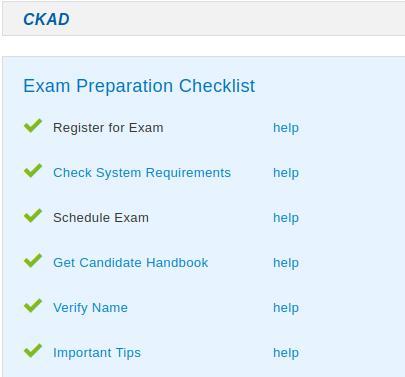
Preparing Steps
First of all, besides the materials I have worked on, you can reach the list of trainings and training centers offered by CNCF for this certificate program via the link below.
I will offer 2 trainings in this process.The first of these:
Certified Kubernetes Application Developer(CKAD) course by Linux Academy
if you are a student you can buy a 3 month Linux Academy membership for $ 80.
second education:
Certified Kubernetes Application Developer(CKAD) with Practice Tests on Udemy
If you ask me, this course through the practical steps is better than the Linux Academy training.
https://www.udemy.com/course/certified-kubernetes-application-developer/
Last of the course:
Kubernetes The Hard Way by Kelsey HighTower
https://github.com/kelseyhightower/kubernetes-the-hard-way
You can do it easily by creating a Google Cloud account.You should do it at least 3–4 times.
Apart from these trainings, I have read a few books.
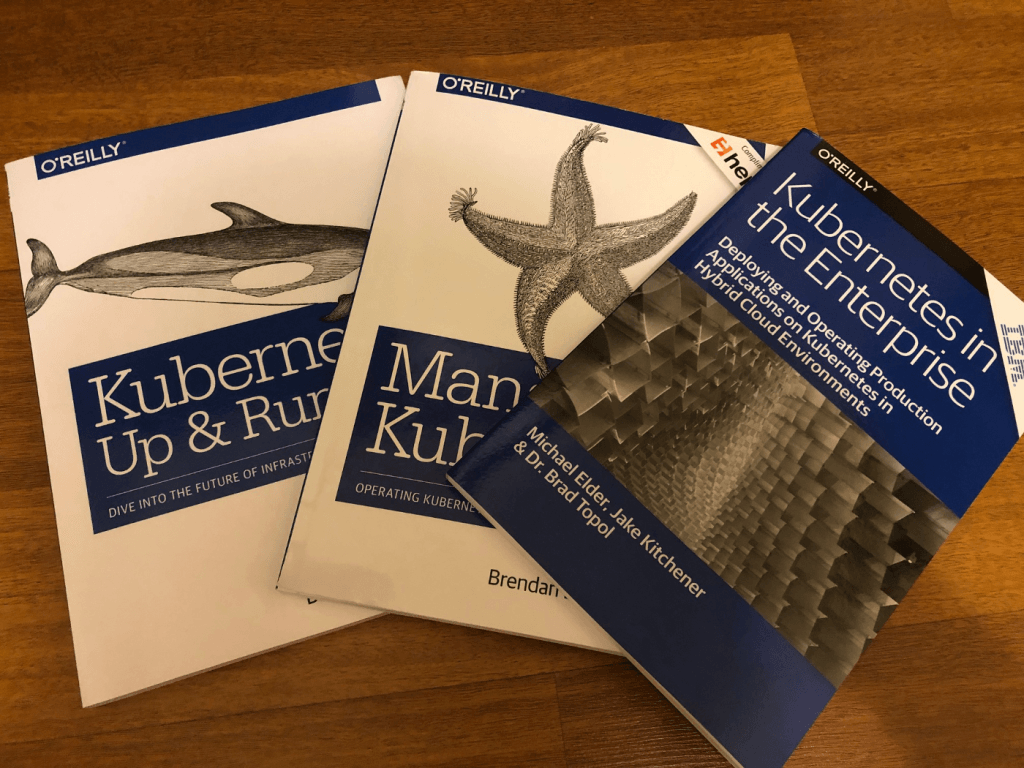
- Kubernetes Up & Running(Kelsey Hightower,Brendan Burns,Joe Beda)
- Managing Kubernetes(Brendan Burns, Craig Tracey)
- Kubernetes in the Enterprise (Michael Elder,Jake Kitchener,Dr. Brad Topol)
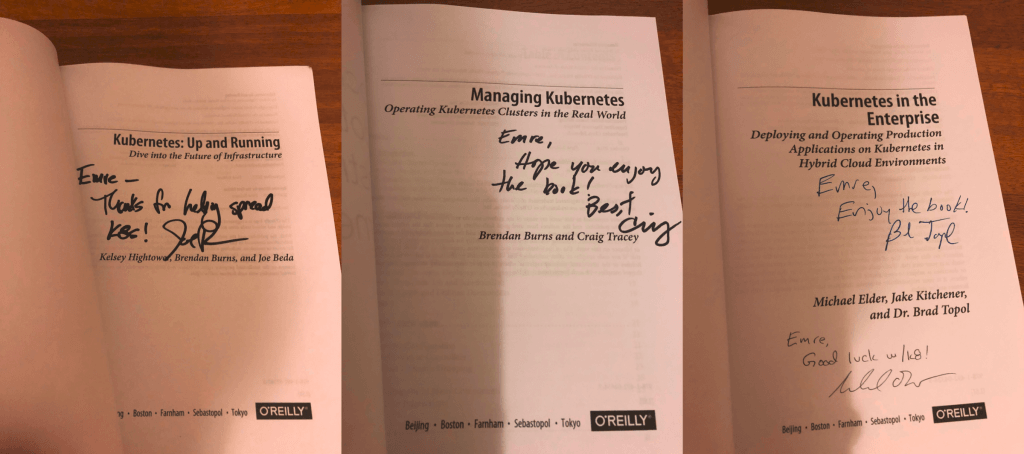

I have an article about Certified Kubernetes Administrator(CKA) Ultimate Guide.You can visit my medium blog below link
https://medium.com/faun/certified-kubernetes-administrator-cka-ultimate-guide-238710f9ba73