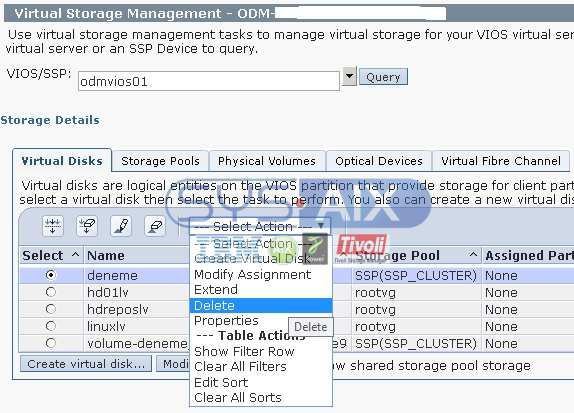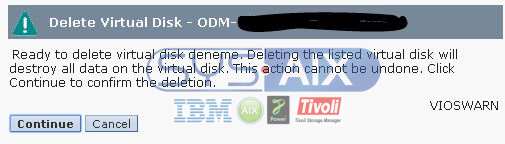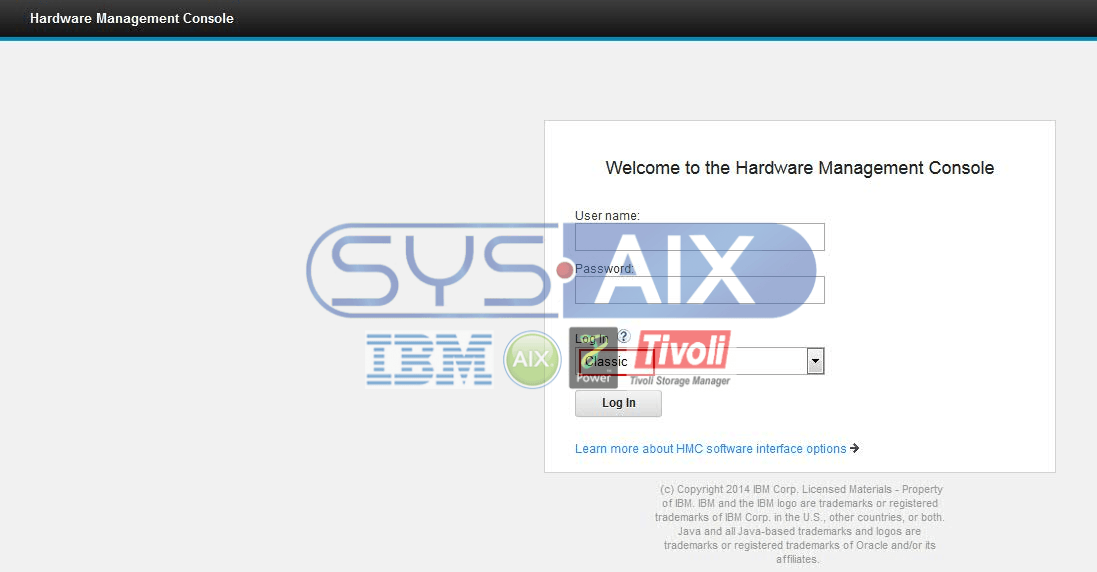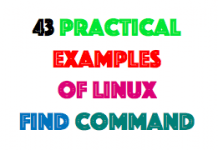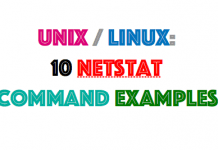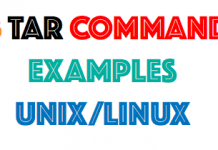Login your classic HMC.On previous post, we created shared storage pool.Now, I have some screenshoots about create volumes using shared storage pool.
In the navigation pane, click the servers tab and select your server as shown below.Click the Virtual storage management.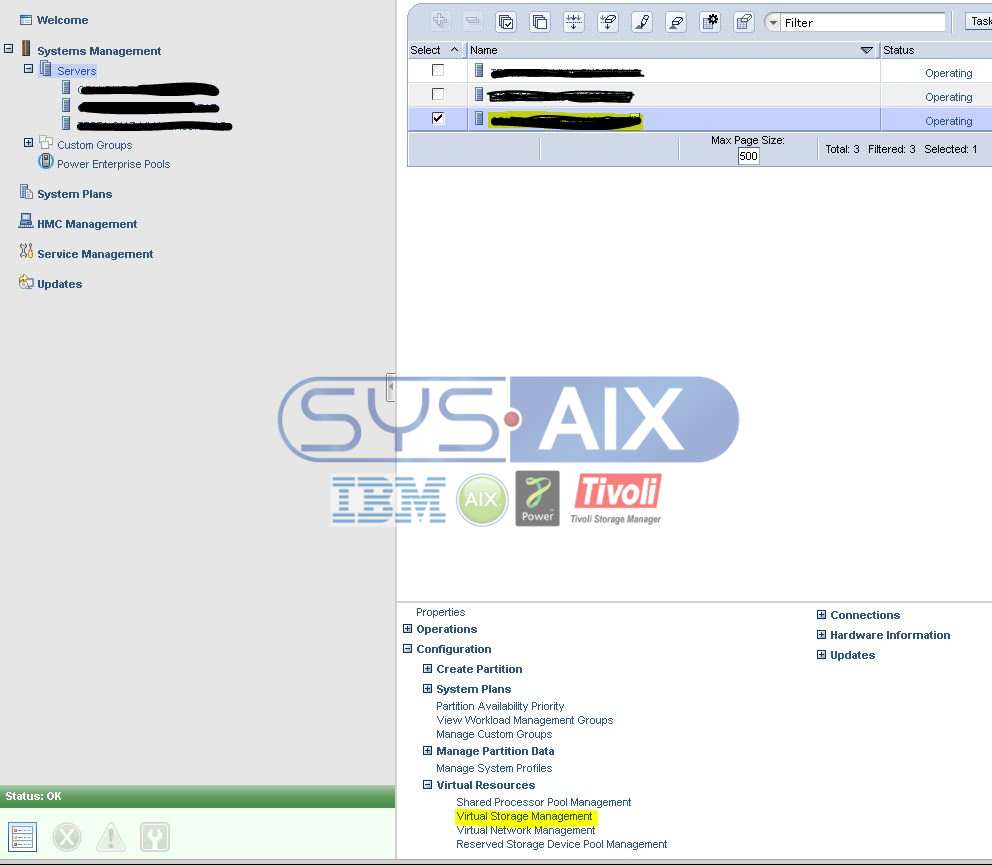
In this wizard,select your vios and click Query tab.
Virtual storage management wizard is displayed.Click the “show shared storage pool storage tab and select your shared storage pool (ssp) and click “create virtual disk”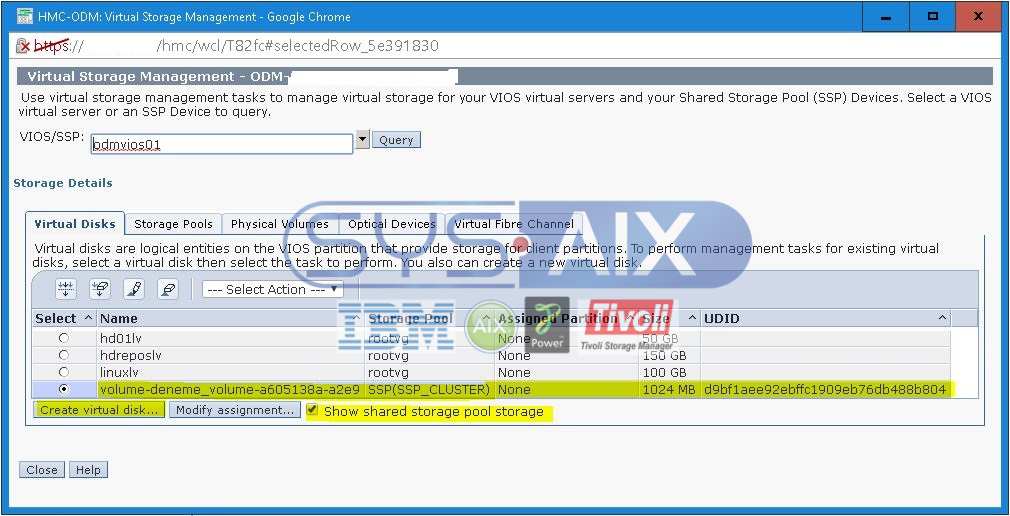
Create virtaul disk wizard is displayed.You should do some selects this windows as shown below.I have to two type about disk type thin or thick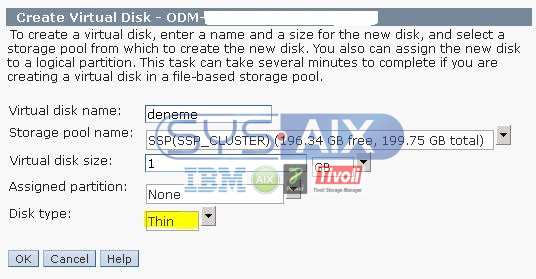
After complete this wizard, you can see your volume on virtual storage management window as shown below.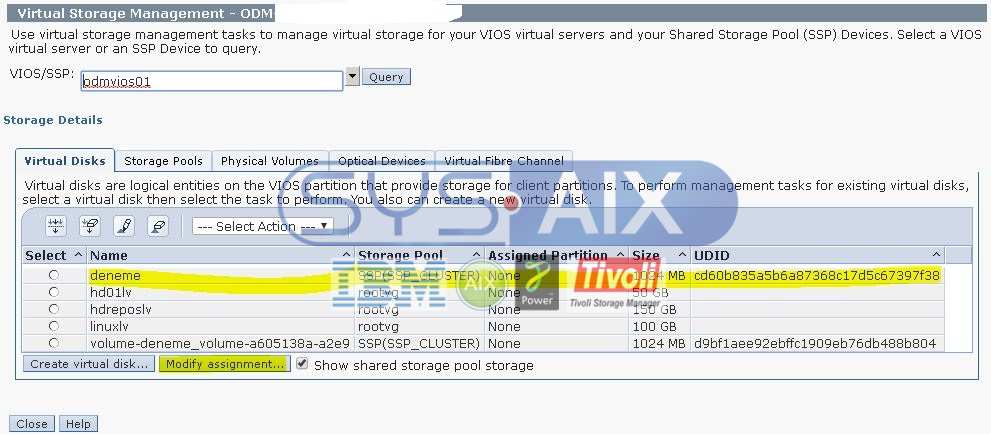
If you want to delete this volume, select your volume and click actions tab as show below.