The Network Installation Manager server is one of the most important host in an environment. New machines installations, machines backups, backups restorations,software (filesets), third party products installations, in some cases volume group backups are made from the NIM server. Some best practices have to be respected. I’ll give you in this post a few tricks for NIM. First off all a NIM server has to be in your disaster recovery plan because it the first server needed when you have to re-build a crashed machine : my solution HANIM. It has to be secured (nimsh, and nimsh authentication over ssl), and it has to be flexible and automated (DSM).
NIM High Availability : HANIM
Finding documentation and information about NIM High Availability is not so easy. I recommend you to check the NIM from a to Z Redbook, it’s one of the only viable source for HANIM. HANIM simple to setup and simple to use, but there are a few things to know and to understand about it :
HANIM Overview
- The alternate NIM master is a backup NIM build from the NIM master.
- Takeover operations from master to alternate are manuals. PowerHA can be used to run these takeover operations but my advice is not to use it. Takeover can be performed even if the NIM master is down. HANIM does not perform any heartbeat.
- HANIM only provides a method for replicating NIM database and resources. Resources can be replicated from master to alternate : NIM database AND resources data can be replicated (replicate=yes option).
- My advice is to run every NIM operation from the master (even if it is possible to run a NIM operation from the alternate).
- Disks are not shared between the master and the alternate, when a sync operation is done, missing resources are copied over NFS form the master to the alternate, or from the alternate to the master. HANIM does not provides a filesystem takeover.
- A takeover operation modify all the nimclient’s /etc/niminfo files. The NIM_MASTER_HOSTNAME_LIST is modified by the takeover operation and the alternate NIM master is moved in first position. The NIM_MASTER_HOSTNAME is modified with the alternated NIM master hostname.
Initial setup
On the NIM master and on the alternate NIM master some filesets have to be installed, check the presence of : bos.sysmgt.nim.master, bos.sysmgt.nim.spot, bos.sysmgt.nim.client. NIM master and alternate NIM master must be one the same AIX version :
# lslpp -l | grep -i nim bos.sysmgt.nim.client 7.1.2.15 COMMITTED Network Install Manager - bos.sysmgt.nim.master 7.1.2.15 COMMITTED Network Install Manager - bos.sysmgt.nim.spot 7.1.2.15 COMMITTED Network Install Manager - SPOT bos.sysmgt.nim.client 7.1.2.15 COMMITTED Network Install Manager - # oslevel -s 7100-02-02-1316
Configure the NIM master
Initialize the NIM master with the nimconfig command, you’ll need to name the first network used by NIM. nimesis daemons will be started at this step.
# nimconfig -a pif_name=en0 -a netname=10-10-20-0-s24-net -a master_port=1058 -a verbose=3 -a cable_type=N/A
[..]
Checking input attributes.
attr_ass:
'cpuid' => '00F359164D00'
'pif_name' => 'en0'
'netname' => '10-10-20-0-s24-net'
'master_port' => '1058'
'cable_type' => 'N/A'
'net_addr' => '10.10.20.1'
'snm' => '255.255.255.0'
'adpt_addr' => '667C70F7A904'
'adpt_name' => 'ent0'
Making sure the NIM Master package is OK.
set_state: id=1361463886; name=; state_attr=85; new_state=5;
checking the object definition of ;
checking interface info for master;
Built NIM infomation file.
10.10.20.1 is known as nim_master
Adding default route 10.10.20.254 to network object
0 - /usr/lpp/bos.sysmgt/nim/methods/m_mknet
1 - -anet_addr=10.10.20.1
2 - -asnm=255.255.255.0
3 - -tent
4 - -arouting1=default 10.10.20.254
5 - 10-10-20-0-s24-net
Connecting NIM master to master network.
0 - /usr/lpp/bos.sysmgt/nim/methods/m_chmaster
1 - -aif1=10-10-20-0-s24-net nim_master 667C70F7A904
2 - -amaster_port=1058
3 - -aregistration_port=1059
4 - -acable_type1=N/A
5 - master
Adding NIM deamons to SRC and starting....
0513-071 The nimesis Subsystem has been added.
0513-071 The nimd Subsystem has been added.
0513-059 The nimesis Subsystem has been started. Subsystem PID is 9568296.
[..]
NIM resources such as spot, lpp_source and so on can be created right now. For the purpose of this post some resources (spot, lpp_source, mksysb, network) are created, these ones will be replicated later.
Configure the alternate NIM master
NIM alternate master is configured with the niminit command. If you check on the NIM from a to Z, page 124, a note is warning you about the synchronization : “At the time of writing, only rsh/rshd communication is supported for NIM synchronization.”.THIS STATEMENT IS FALSE : I’m using nimsh for the synchronization, and I recommend to use it. We are in 2013, do not use rsh anymore.
# niminit -a is_alternate=yes -a master=nim_master -a pif_name=en0 -a cable_type1=N/A -a connect=nimsh -a name=nim_alternate 0513-071 The nimesis Subsystem has been added. 0513-071 The nimd Subsystem has been added. 0513-059 The nimesis Subsystem has been started. Subsystem PID is 10944522. nimsh:2:wait:/usr/bin/startsrc -g nimclient >/dev/console 2>&1 0513-044 The nimsh Subsystem was requested to stop. 0513-059 The nimsh Subsystem has been started. Subsystem PID is 5963998.
Verification
You’re done with the configuration, you can now start to synchronize, replicate and takeover… pretty easy. Here are some points you can verify :
-
- On the NIM master, the attribute is_alternate is set to yes :
# lsnim -l master [..] is_alternate = yes [..]
-
- On the NIM master, a new machine object typed alternate_master is created :
# lsnim -t alternate_master nim_alternate machines alternate_master
-
- After the first database synchronization, on the alternate NIM master, a new machine object typed alternate_master is created, this the NIM master :
# lsnim -t alternate_master nim_master machines alternate_master
-
- On the alternate NIM master, the attribute is_alternate does not exists :
# lsnim -l master | grep alternate
Synchronization and replication
NIM master and alternate NIM master can now communicate with each others, some resources are created on the master, and it’s now time to synchronize. Remember : HANIM only provides a method for replicating NIM database and resources. You can -if you want- synchronize the NIM database only or the NIM database and its resources (data included). Remember : never perform a NIM synchronization from the alternate NIM master.
Database synchronization only
The database synchronization is useful, when objects are modified, for example when you are modifying a subnet mask for a network object. It also can be useful when objects “without files” are created ; for instance a machine. On the other hand if your are trying to synchronize the database if an object “with a file” exists such as an lpp_source, a spot, or an fb_script, this one will not be created, you have to copy the file before synchronize, or use the replicate attribute :
-
- On NIM master two objects are created, an fb_script and a machine:
# nim -o define -t fb_script -a server=master -a location=/export/nim/others/postinstall/fb_script.ksh fb_script01 # ls -l /export/nim/others/postinstall/fb_script.ksh -rw-r--r-- 1 root system 35 Mar 8 18:01 /export/nim/others/postinstall/fb_script.ksh # lsnim ruby ruby machines standalone
-
- A database synchronization is performed :
# nim -o sync -a force nim_alternate
[..]
The level of the NIM master fileset on this machine is: 7.1.2.15
The level of the NIM database backup is: 7.1.2.15
[..]
Checking NIM resources
Removing fb_script01
0518-307 odmdelete: 1 objects deleted. from nim_attr (serves attr)
0518-307 odmdelete: 0 objects deleted. from nim_attr (group memberships)
0518-307 odmdelete: 5 objects deleted. from nim_attr (resource attributes)
0518-307 odmdelete: 1 objects deleted. from nim_object (resource object)
Finished removing fb_script01
-
- On the alternate NIM master, the machine object is here but the fb_script was not replicated because the file was not present on the alternate NIM master :
# lsnim ruby ruby machines standalone # lsnim fb_script01 0042-053 lsnim: there is no NIM object named "fb_script01"
-
- If you copy the file before synchronize the resource will be created :
master# scp fb_script.ksh nim_alternate:/export/nim/others/postinstall fb_script.ksh 100% 35 0.0KB/s 00:00
master# nim -o sync -a force nim_alternate [..] Restoring the NIM database from /tmp/_nim_dir_13041674/mnt0 x ./etc/NIM.level, 9 bytes, 1 tape blocks [..] Keeping fb_script01
alternate# # lsnim fb_script01 fb_script01 resources fb_script
Synchronization with replication
I encourage you not to use the database synchronization, but to use it with replication, it does the same job but copy the files for you. Much much easier, just add replicate=yes attribute to the nim command, it works like a charm :
# lsnim -q sync alternate_master
the following attributes are optional:
-a verbose=
-a replicate=
-a reset_clients=
# nim -o sync -a force=yes -a replicate=yes alternate_master
Takeover
If the NIM master is down a takeover operation allows the alternate NIM master to become NIM master for the clients. On clients /etc/niminfo file is modified (NIM_MASTER_HOSTNAME and NIM_MASTER_HOSTNAME_LIST attributes are modified).
-
-
- /etc/niminfo and lsnim output file before a takeover operation :
-
client# grep -E "NIM_MASTER_HOSTNAME_LIST|NIM_MASTER_HOSTNAME" /etc/niminfo export NIM_MASTER_HOSTNAME=nim_master export NIM_MASTER_HOSTNAME_LIST="nim_master nim_alternate" master# lsnim -l client | grep current_master current_master = nim_master
-
-
- Takeover operation is initiated from the alternate NIM master :
-
alternate# nim -o takeover -a show_progress=yes nim_master
+-----------------------------------------------------------------------------+
Performing "reset" Operation
+-----------------------------------------------------------------------------+
+-----------------------------------------------------------------------------+
"reset" Operation Summary
+-----------------------------------------------------------------------------+
Target Result
------ ------
client RESET
client1 RESET
[..]
+-----------------------------------------------------------------------------+
Initiating "takeover" Operation
+-----------------------------------------------------------------------------+
Initiating the takeover operation on machine 1 of 240: client ...
Initiating the takeover operation on machine 2 of 240: client1...
[..]
+-----------------------------------------------------------------------------+
"takeover" Operation Summary
+-----------------------------------------------------------------------------+
Target Result
------ ------
client SUCCESS
client1 SUCCESS
[..]
alternate# lsnim -l client | grep current_master
current_master = nim_alternate
client# grep -E "NIM_MASTER_HOSTNAME_LIST|NIM_MASTER_HOSTNAME" /etc/niminfo
export NIM_MASTER_HOSTNAME=nim_alternate
export NIM_MASTER_HOSTNAME_LIST="nim_alternate nim_master"
-
-
- When the NIM master is up, initiate the takeover for the master :
-
# nim -o takeover -a show_progress=yes nim_alternate
Synchronization automation and other files ?
I recommend to run a NIM synchronization every day, I personally have a cronjob doing it every day at eleven PM. Most of the time a NIM synchronization is not enough and you’ll need to synchronize others file in my case, my root .profile my etc/hosts file, in your case whatever you want. For this need I’m using a little script based over rsync which synchronize my master to my alternate everyday :
# crontab -l
[..]
0 23 * * * /export/nim/others/tools/do_sync.ksh >/dev/null 2>&1
[..]
# cat /export/nim/others/tools/do_sync.ksh
[..]
nim -o sync -a force=yes -a replicate=yes -a reset_clients=yes ${alternate}
/export/nim/others/tools/sync_to_alternate.ksh
[..]
# cat /export/nim/others/tools/sync_to_alternate.ksh
[..]
/usr/bin/rsync -ave ssh ${a_filesystem} ${alternate_nim_master}:${a_filesystem}
[..]
NIM Security, use nimsh and use it over SSL
nimsh over ssl
NIM Master configuration form nimsh over SSL
From the NIM master enable the SSL support trough the nimconfig command, certificates will be generated in /ssl_nimsh/keys, OpenSSL fileset has to be installed :
-
-
- Check OpenSSL filesets :
-
# lslpp -l | grep openssl openssl.base 0.9.8.2400 COMMITTED Open Secure Socket Layer openssl.license 0.9.8.2400 COMMITTED Open Secure Socket License openssl.man.en_US 0.9.8.2400 COMMITTED Open Secure Socket Layer openssl.base 0.9.8.2400 COMMITTED Open Secure Socket Layer
-
-
- Use nimconfig to enable SSL support :
-
# nimconfig -c 0513-029 The tftpd Subsystem is already active. Multiple instances are not supported. NIM_MASTER_HOSTNAME=nim_master x - /usr/lib/libssl.so.0.9.8 x - /usr/lib/libcrypto.so.0.9.8 Target "all" is up to date. Generating a 1024 bit RSA private key ......++++++ .++++++ writing new private key to '/ssl_nimsh/keys/rootkey.pem' ----- Signature ok subject=/C=US/ST=Texas/L=Austin/O=ibm.com/CN=Root CA Getting Private key Generating a 1024 bit RSA private key ...............++++++ .......++++++ writing new private key to '/ssl_nimsh/keys/clientkey.pem' ----- Signature ok subject=/C=US/ST=Texas/L=Austin/O=ibm.com Getting CA Private Key Generating a 1024 bit RSA private key ......++++++ .............++++++ writing new private key to '/ssl_nimsh/keys/serverkey.pem' ----- Signature ok subject=/C=US/ST=Texas/L=Austin/O=ibm.com Getting CA Private Key
-
-
- Check the NIM master : attribute ssl_support is now set to yes :
-
# lsnim -l master | grep ssl_support ssl_support = yes
NIM alternate master for nimsh over SSL
If you’re using an alternate NIM master repeat the same operation (OpenSSL and nimconfig -r). Alternate NIM master is also a client of the NIM master, its client has to be configured :
# nimclient -c x - /usr/lib/libssl.so.0.9.8 x - /usr/lib/libcrypto.so.0.9.8 Received 2763 Bytes in 0.0 Seconds 0513-044 The nimsh Subsystem was requested to stop. 0513-077 Subsystem has been changed. 0513-059 The nimsh Subsystem has been started. Subsystem PID is 9502954.
Client configuration
Configure all nimclients to use ssl crypted authentication, if you are using alternate NIM master do not forget to download alternate certificates on clients :
# rmitab nimsh 2>/dev/null # rm -rf /etc/niminfo # niminit -aname=$(hostname) -a master=nim_master -a master_port=1058 -a registration_port=1059 -a connect=nimsh # nimclient -c # nimclient -o get_cert -a master_name=nim_alternate # stopsrc -s nimsh # startsrc -s nimsh
On the NIM server itself client’s connect attribute is now set to “nimsh (secure)” :
# lsnim -l ruby | grep connect connect = nimsh (secure)
Are the data encrypted ?
Check this statement in NIM from a to Z Redbook at page 434 :
“Any communication initiated from the NIM client (pull operation) reaches the NIM master on the request for services and registration ports (1058 and 1059, respectively). This communication is not encrypted. For any communication initiated from the NIM master (push operations), the NIM master communicates with the NIM client using the NIMSH daemon. This allows an encrypted handshake dialog during authentication. However, data packets are not encrypted.”
To sum up :
-
-
- Only push operations can use secure nimsh.
- Data packets are not encrypted.
- Secure nimsh just add an encrypted handshake between NIM master and its clients.
-
Have a look on this two screenshots, the first one is the tcp stream of a non-secure operation, the second one is secured :
-
-
- Non secure tcp stream of a push operation :
-
-
-
- Secure tcp stream of a push operation :
-
Distributed Systems Management
Distributed Systems Management (we’ll call it DSM until now), is a set of tools and programs used to enhance NIM capabilities. I personally use DSM for two main purposes, opening and monitoring consoles through the dconsole utility, and to automate my installations. DSM add new objects the NIM environment, and new attributes to the NIM objects. You can also gain more on control on your lpars and directly restart, maint_boot an lpar through NIM by using DSM. Hardware Management Console (HMC objects) and Pserie’s frames (CEC objects) can be added in NIM, profile management are added to standalone objects in order to take advantage of DSM with NIM.
There are two main source of information for DSM
-
-
- The dsm.core fileset comes with a pdf file named dsm_tech_note.pdf, page 161, chapter 5.
-
# lslpp -f dsm.core | grep dsm_tech_note.pdf
/opt/ibm/sysmgt/dsm/doc/dsm_tech_note.pdf
-
-
- There are full detailed examples in the IBM AIX Version 7.1 Differences Guide .
-
Filesets prerequisites
Starting with AIX 6.1 TL3 base installation media are shipped with DSM packages (dsm.core). expect, tcl, tk, and xterm are needed by this DSM pacakges :
# lslpp -l | grep -E "dsm|tcl|tk|expect|xterm"
X11.apps.aixterm 7.1.2.0 COMMITTED AIXwindows aixterm Application
X11.apps.xterm 7.1.2.15 COMMITTED AIXwindows xterm Application
X11.msg.en_US.apps.aixterm
7.1.2.0 COMMITTED AIXwindows aixterm Messages -
dsm.core 7.1.2.15 COMMITTED Distributed Systems Management
dsm.dsh 7.1.2.15 COMMITTED Distributed Systems Management
expect.base 5.42.1.0 COMMITTED Binary executable files of
expect.man.en_US 5.42.1.0 COMMITTED Expect man page documentation
tcl.base 8.4.7.0 COMMITTED Binary executable files of Tcl
tcl.man.en_US 8.4.7.0 COMMITTED Tcl man page documentation
tk.base 8.4.7.0 COMMITTED Binary executable files of Tk
tk.man.en_US 8.4.7.0 COMMITTED Tk man page documentation
Defining HMC objects
DSM is using HMC to start (poweron) lpars, stop (poweroff) lpars and open console on lpars. HMC can be defined on NIM. An HMC object is a management object. To avoid prompting password each time a NIM operations is performed, or each time dconsole is called, DSM provides a mechanism to manage SSH key sharing between the NIM and the HMC. Before adding an HMC object use dpasswd and dkeyexch command to enable SSH key authentication :
-
-
- Create the authentication file with dpasswd command. File is by default stored in /etc/ibm/sysmgm/dsm/config :
-
# dpasswd -f hmc1_passwd -U hscroot Password: Re-enter password: Password file created # ls -l /etc/ibm/sysmgt/dsm/config/ total 24 -r--r--r-- 1 root system 16 Mar 11 13:25 .key -r--r--r-- 1 root system 24 Mar 11 13:25 hmc1_passwd
-
-
- Share the key between NIM master and HMC using dkeyexch command :
-
# dkeyexch -f /etc/ibm/sysmgt/dsm/config/hmc1_passwd -I hmc -H hmc1 OpenSSH_6.0p1, OpenSSL 0.9.8x 10 May 2012
-
-
- At this step you should be able to connect to the HMC without password prompting :
-
# ssh hscroot@hmc1 Last login: Mon Mar 11 13:51:35 2013 from 10.10.20.21
-
-
- Define the new HMC object with nim command, the network on which the HMC is running must be defined as an NIM network :
-
# nim -o define -t ent -a net_addr=10.10.30.0 -a snm=255.255.254.0 -a routing1="default 10.10.31.254" 10-10-30-0-s23-net # nim -o define -t hmc -a if1="find_net hmc1 0" -a passwd_file=/etc/ibm/sysmgt/dsm/config/hmc1_passwd hmc1 # lsnim -t hmc hmc1 management hmc # lsnim -lF hmc1 hmc1: id = 1363005068 class = management type = hmc if1 = 10-10-30-0-s23-net hmc1 0 Cstate = ready for a NIM operation prev_state = Mstate = not running passwd_file = /etc/ibm/sysmgt/dsm/config/hmc1_passwd
Defining CEC objects
Defining HMC object allows to define CEC object, NIM CEC‘s object are requiring four mandatory attributes, hardware type (hw_type), hardware model (hw_model), hardware serial (hw_serial), and the HMC used to control this CEC object (mgmt_source). Query the HMC to get the attributes with lssyscfg command, and define the new CEC object with the nim command :
-
-
- Querying HMC to get hw_model, hw_serial, and hw_type :
-
# ssh hscroot@hmc1 "lssyscfg -r sys -F name,type_model,serial_num" # CEC1,8203-E4A,060CE99
-
-
- lssyscfg output tells you that : hw_type=8203, hw_model=EA4 and hw_serial=060CE99
- Create the CEC object :
-
# nim -o define -t cec -a hw_type=8203 -a hw_model=E4A -a hw_serial=060CE99 -a mgmt_source=hmc1 cec1 # lsnim -l cec1 cec1: class = management type = cec Cstate = ready for a NIM operation prev_state = hmc = hmc1 serial = 8203-E4A*060CE99
Adding profile management to standalone object
To define a standalone object with a management profile or to add a management profile to an existing standalone, MAC address and lpar id are needed, the lpar id can easily be learned by the HMC, for the MAC address use the dgetmacs command to get it:
-
-
- Get the lpar id trough the HMC :
-
ssh hscroot@infmc102 "lssyscfg -r lpar -m CEC1 -F name,lpar_id" lpar1,5 lpar2,4 vios1,3 vios2,2 lpar3,1
-
-
- Define the machine and replace the MAC address by 0 :
-
# nim -o define -t standalone -a if1="10-10-20-0-s24-net lpar2 0" -a net_settings1="auto auto" -a mgmt_profile1="hmc1 4 CEC1" lpar2
-
-
- Retrieve the machine MAC address by using the dgetmacs command, the host will booted on openfirmware. If the host is already installed get the MAC address with entstat command directly on the machine :
-
# dgetmacs -n lpar2 -C NIM Using an adapter type of "ent". Could not dsh to node lpar2. Attempting to use openfirmware method to collect MAC addresses. Acquiring adapter information from Open Firmware for node lpar2. # Node::adapter_type::interface_name::MAC_address::location::media_speed::adapter_duplex::UNUSED::install_gateway::ping_status::machine_type::netaddr::subnet_mask lpar1::ent_v::::2643EEBC6C04::U8203.E4A.060CE99-V4-C4-T1::auto::auto::::::n/a::secondary::::
-
-
- Modify the NIM object to add the MAC address :
-
# nim -o change -a if1="10-10-20-0-s24-net lpar2 2643EEBC6C04" lpar2
Using dconsole to open and monitor machines consoles
If the machine is already installed, or after the installation with a bos_inst operation, you can manage its console with the dconsole command. A few cool things comes with dconsole such as opening a console in read only mode, opening a console in text mode or through an xterm, and logging all consoles outputs into /var/ibm/sysmgt/dsm/log/console; here are a few examples :
-
-
- Opening a text console in read-write mode and log the output in /var/ibm/sysmgt/dsm/log/console :
-
# dconsole -C NIM -n lpar2 -t -l Starting console daemon [read-write session] Open in progress Open Completed. AIX Version 7 Copyright IBM Corporation, 1982, 2013. Console login: root # echo test test # tail -10 /var/ibm/sysmgt/dsm/log/console/lpar2.0 # echo test test # exit
-
-
- Opening an xterm console in read-write mode and log the output in /var/ibm/sysmgt/dsm/log/console on greenclient1 :
-
# export DISPLAY=10.10.20.35:0 # dconsole -C NIM -n greenclient1 -l Starting console daemon
-
-
- Opening a text console in read-only mode :
-
# dconsole -C NIM -n lpar2 -l -t -r Starting console daemon [read only session, user input discarded] Open in progress Open Completed. AIX Version 7 Copyright IBM Corporation, 1982, 2013. Console login: [read only session, user input discarded] [read only session, user input discarded]
bos_inst operation through NIM with DSM
Machine installation and bos_inst operation can be automated with DSM. If a machine has a management profile and a bos_inst operation is performed this one will be rebooted and automatically installed, I do install machine with this method and it works like a charm :
-
-
- Install the machine lpar2 in aix 7100-02-02, a bosinst_data with no prompt stanza was created for this installation :
-
# nim -o bos_inst -a bosinst_data=hdisk0_noprompt-bosinst_data -a source=rte -a installp_flags=agX -a accept_licenses=yes -a spot=7100-02-02-1316-spot -a lpp_source=7100-02-02-1316-lpp_source lpar2 dnetboot Status: Invoking /opt/ibm/sysmgt/dsm/dsmbin/lpar_netboot lpar2 dnetboot Status: Was successful network booting node lpar2.
-
-
- DSM is using HMC lpar_netboot command to install machines, the output of this command can be found in /tmp filesystem :
-
# cat /tmp/lpar_netboot.12124286.exec.log
lpar_netboot Status: process id is 12124286
lpar_netboot Status: lpar_netboot -i -t ent -D -S 10.10.20.140 -G 10.10.20.254 -C 10.10.20.202 -m 2643EEBC6C04 -s auto -d auto -F /etc/ibm/sysmgt/dsm/config/hmc1_passwd -j hmc -J 10.10.30.1 4 060C
E74 8203-E4A
[..]
IBM IBM IBM IBM IBM IBM IBM IBM IBM IBM IBM IBM IBM IBM IBM IBM IBM IBM IBM
IBM IBM IBM IBM IBM IBM IBM IBM IBM IBM IBM IBM IBM IBM IBM IBM IBM IBM IBM
1 = SMS Menu 5 = Default Boot List
8 = Open Firmware Prompt 6 = Stored Boot List
[..]
10.10.20.202: 24 bytes from 10.10.20.140: icmp_seq=7 ttl=? time=21 ms
10.10.20.202: 24 bytes from 10.10.20.140: icmp_seq=8 ttl=? time=21 ms
PING SUCCESS.
[..]
38300 ^MPACKET COUNT = 38400 ^MPACKET COUNT = 38500 ^MPACKET COUNT = 38600 ^MPACKET COUNT = 38700 ^MPACKET COUNT = 38800 ^MPACKET COUNT = 38900 ^MFINAL PACKET COUNT = 38913
FINAL FILE SIZE = 19922944 BYTES
-
-
- The installation progression can be monitored form the NIM itself :
-
# lsnim -l lpar2 |grep info info = BOS install 39% complete : Installing additional software.
Is it free ?
Unlike CSM DSM is free, you do not need any licenses to use it. As you can see these tools can be very powerful to automate installations for standalone clients. VMControl is using DSM and NIM to automate installations. DSM is the right tool to industrialize your NIM installations.
Cheatsheet
I love cheat sheet ! NIM commands are complex and hard to remember, I’ve search over the internet if a NIM cheat sheet already exists but I haven’t found anything correct or anything that fits my needs. I’m sure that a lot of my readers already knows William Favorite’s Quicksheets. I’m a huge fan of this Quicksheets and I was inspired by Willam when creating my own one for NIM. Feel free to contact me if you want to add or correct something in my cheat sheet, you’ll be -of course- credited if you add some useful informations.
No future ?
I do love NIM, but in my opinion it’s a little bit outdated, everyone is calling for an update of the Redbook and of the product, me included. This part of the post was inspired by one of my AIX Guru, thanks to him, I’m sure he’ll recognize himself. If IBMers are reading this part of the post, please tell IBM to update NIM. Readers please react in the comments if you agree with me on this point. Here are a few points I want to see in a future NIM release :
-
- Network package repository of software : publish lpp_source over http or https. IBM can publish an official repository, and customer can create its own one on the NIM server (this one can be synchronized with IBM official repository).
- Create a client (updated nimclient) with search and download option. (Yes like yum).
- Getting rid of bootp and tftp, download kernel (created in /tftpboot when a new SPOT is created) and ramdisk image trough http or https.
- Replace nfs exports by http or https (or force nfsv4) for NIM resources sharing (SPOT, lpp_source, install_script, bosinst_data…)(easier for security, and firewall ruling).
- Allow IPL menu to be setup in dhcp.
- Automatic dependencies checking and resolution while installing a software.
- Simplify postinstall (script) and firstboot (fb_script). My actual solution is to create a firstboot script, this one download a script and add an entry in /etc/inittab, the downloaded script do the job and remove the entry in /etc/inittab at the end of its execution.
- Automatic multibos creation while updating a system trough NIM — or in option.
- Keep mksysb the way it is, this is the best bare metal backup I ever known.
- Getting rid of rsh, force user to use nimsh (for nimadm too).
- Better design for high availability (HANIM auto sync for example).
- NIM Database flexibility : Let user renaming an resource object (please do this !!!) — Who has never experienced this problem while creating a SPOT or an lpp_source with an erroneous name ?
- Allow allocating multiple lpp_source for different installp_bundle for installation.
- Allow nimadm migration to be performed without the exact same level for bos.alt_disk_install.rte fileset.
- Allow nimsh to be configured over http or https (no more multiple ports for nimsh ; easier for security, and firewall ruling).
- Automatically enabled cryptographic authentication for NIM service handler. (nimsh can uses SSL-encrypted certificates).
- Easier NIM backup and restore, getting rid of m_backup_db and m_restore_db.

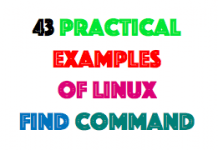
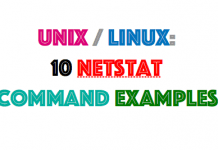
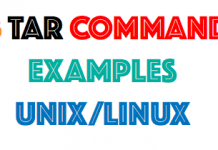




Great introduction and “how to”. Thanks a lot for your effort…
And yes, we as AIX admins at Coop agree: NIM has to be updated soon…