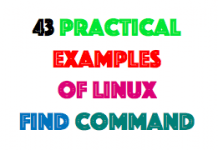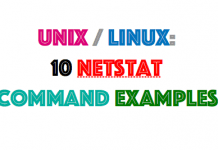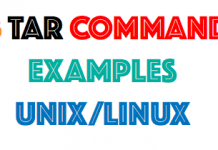– Save Upgrade data to HMC hard disk
saveupgdata -r disk
Note: This operation will mount a filesystem called /mnt/upgrade and
save configuration data then unmount /mnt/upgrade. The Operation should
only take a few moments.
– Download the network install images to the HMC
getupgfiles -h ftp.software.ibm.com -u anonymous –passwd ftp \
-d /software/server/hmc/network/v7790
Note: The getupgfiles operation will mount a filesystem called /hmcdump
and copy the install files into the directory then unmount the
filesystem.
– Set the HMC to boot from an alternate disk partition
chhmc -c altdiskboot -s enable –mode upgrade
– Reboot the HMC to begin the upgrade
hmcshutdown -r -t now
You can download hmc network images:
https://www-304.ibm.com/webapp/set2/sas/f/netinstall/v7790network.html