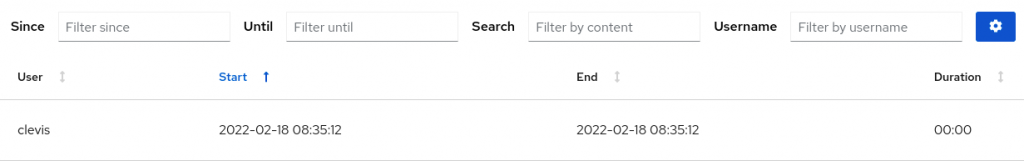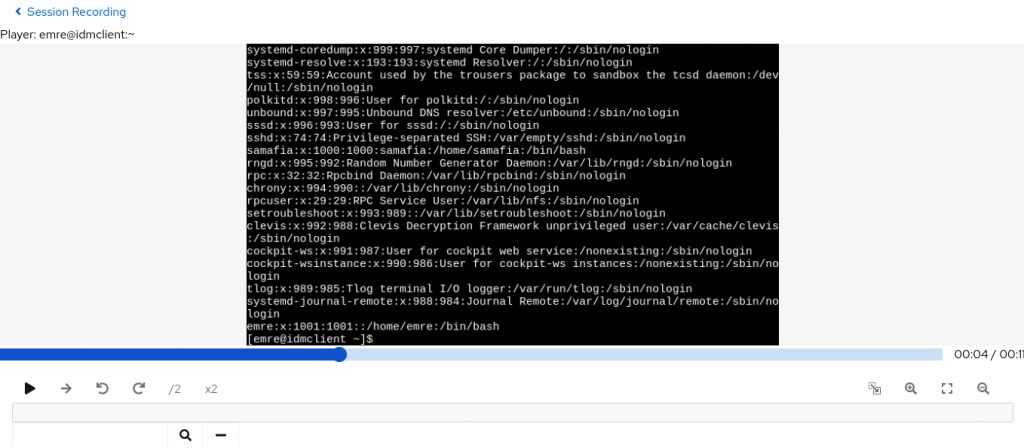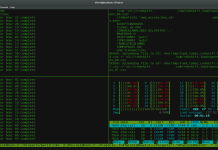When Rhel 8 is published, Redhat introduced use of Cockpit for Web Management of our Operating system.In this post, you can learn how can you enable session recording on your Rhel8 System.
Lets install requirements packages.
yum install -y tlog cockpit-session-recording systemd-journal-remoteAfter installing package, you can see new tab for session recording.
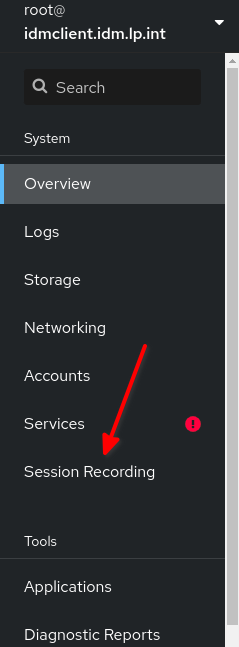
Click the session recording tab , you are able to see settings button on the right upper side.
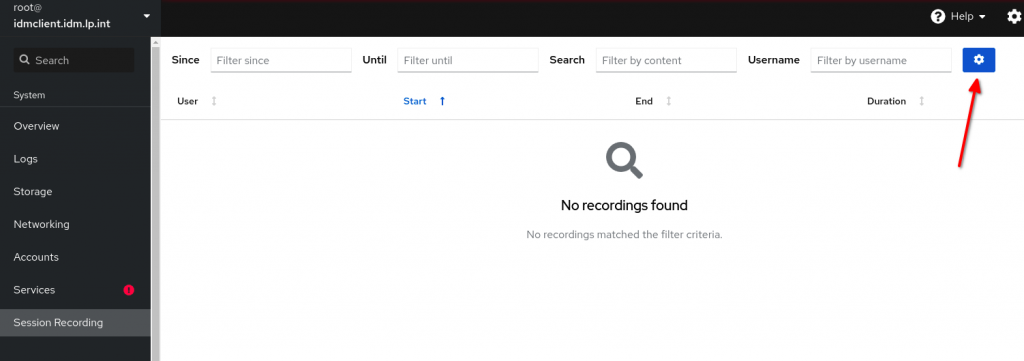
In this screen, you can do some customizes. setting your notice message or scope etc.
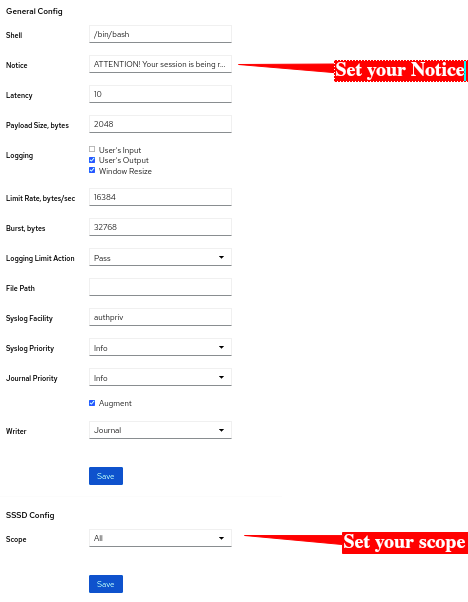
Let’s try login one of user and run some commands.You should see your notice message
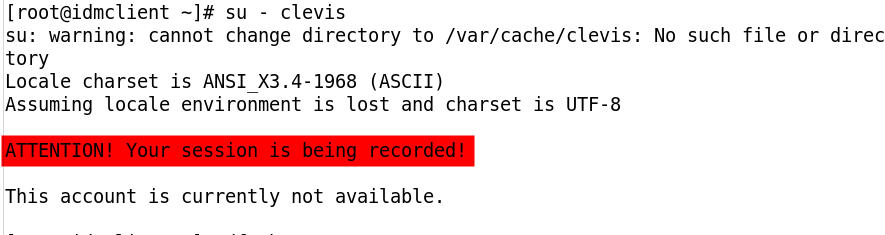
Click and check your record.