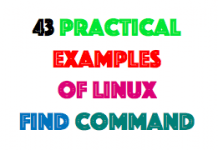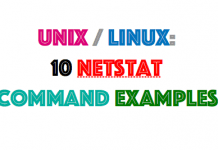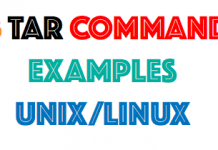for removing the timeout parameter for ssh connection
clientAliveInterval 900 : means if the session is idle for 900 seconds session will automatcally timeout.
step 1 : comment in /etc/ssh/sshd_config file, the following parameter:
# clientAliveInterval 900
# TcpKeepAlive =yes
# ClientAlivecountMax 0
step 2 : and also comment following parameter in /etc/profile
# TMOUT=40
step 3 : stop the ssh services and again start the ssh services.
# stopsrc -s sshd
# startsrc -s sshd
NOTE: if you are not commenting TMOUT parameter, then the session will timeout if it is idle for 40 min even if you have commented the mentioned the parameters in sshd_config file.
for setting the timeout parameter to 10 minutes for ssh connection
step 1: comment the TMOUT parameter in /etc/profile.
step 2: set the “clientAliveInterval 600” means session will timeout if idle for 10 min.
step 3: stop ths sshd services using “stopsrc -s sshd”
step 4: start the sshd services using “startsrc -s sshd”