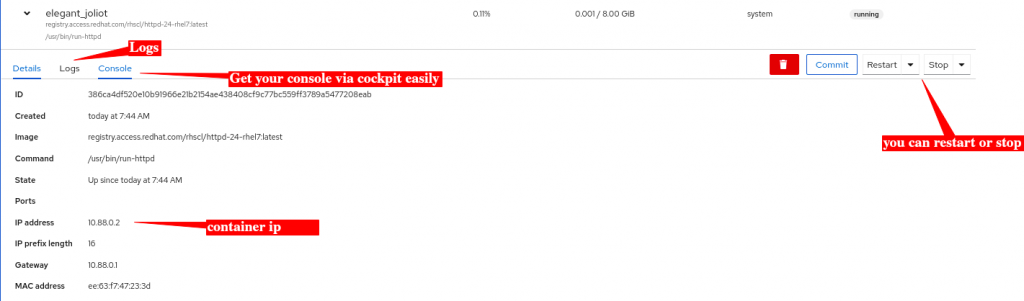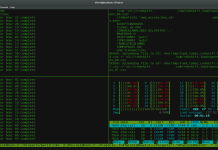What is Podman?
Podman is a daemonless, open source, Linux native tool designed to make it easy to find, run, build, share and deploy applications using Open Containers Initiative (OCI) Containers and Container Images.You can easily install on Rhel system and run any containers.
If you dont know how can you install cockpit package.You can find below post.
https://access.redhat.com/solutions/4386921
To begin with installing container-tools. If you want to install podman or related container tools.Red Hat published module for this purpose which name is container-tools.It consist of Podman,Skopeo,Buildah.
Let’s install
yum module install container-toolsAfter the install, you can see new category for Podman.
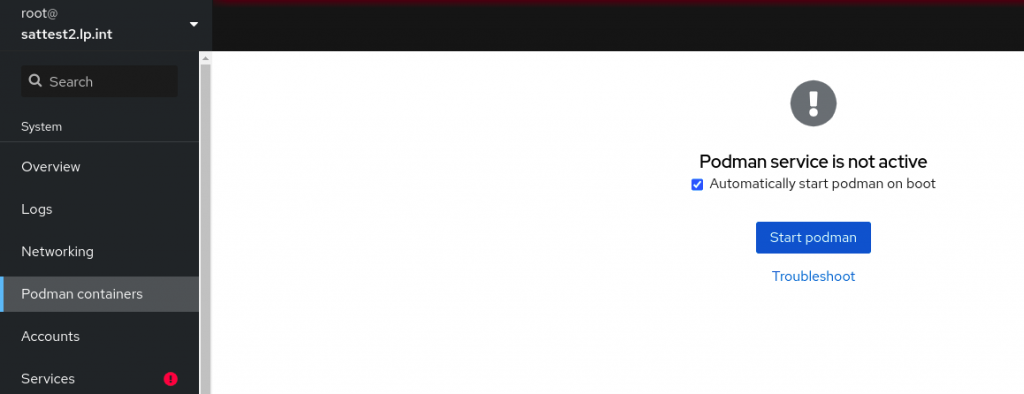
You should start the podman service with start podman button.Then you can see below screen
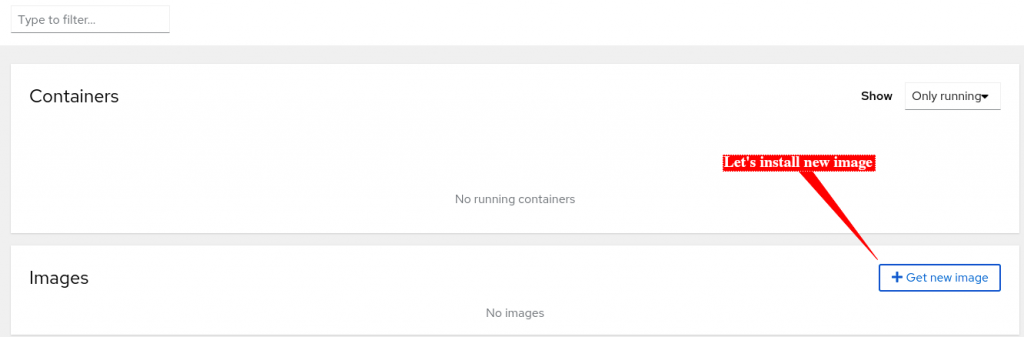
I try to download one of httpd image.You can download whatever you want according your purpose.
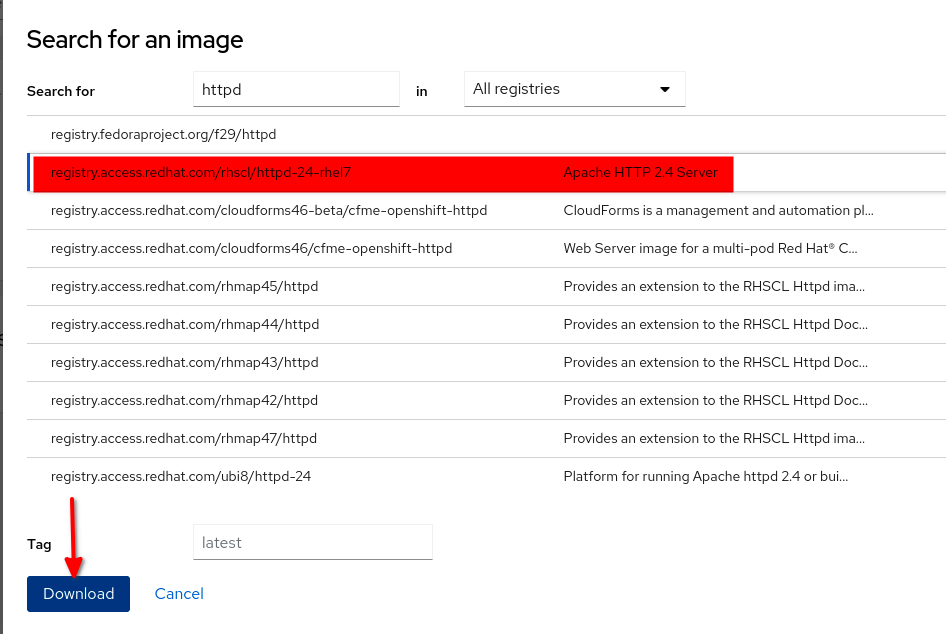
After click the download button,
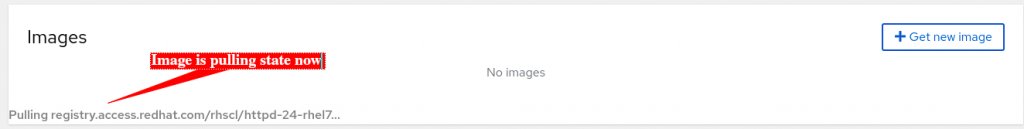
Then I can see on my library.
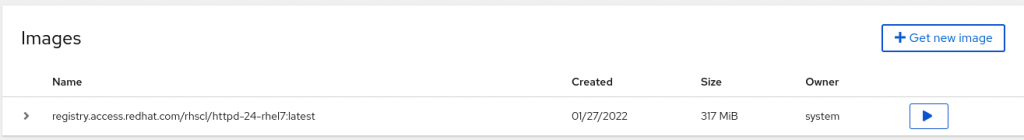
If you want to create and run a container , you should click play button on right site.
You can customize run screen.For example set name or memory limit etc.
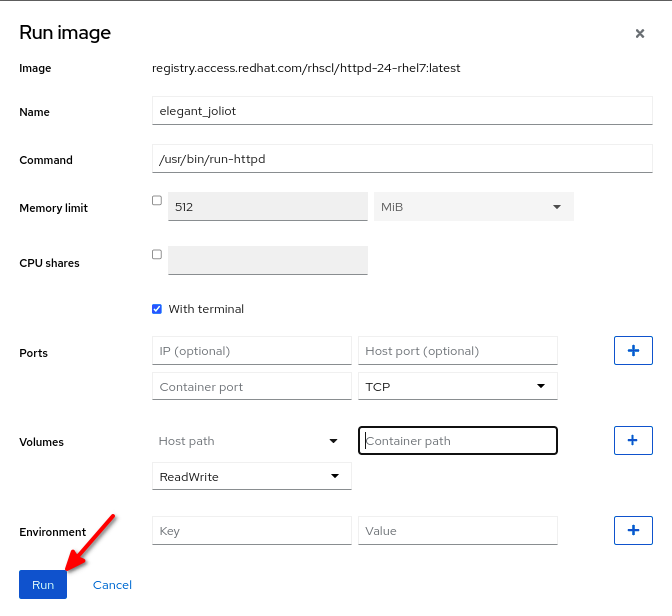
After clicking run button, you are able to see Running container.
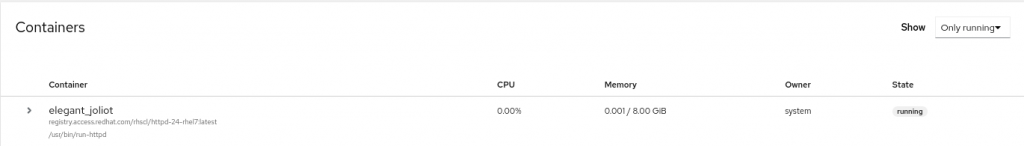
You can customize on details section.