Resizing Hitachi VSP LUNs (LDEVs) is a quick and simple task. Unfortunately, due to Hitachi Storage Navigator’s archaic design, the LDEV resize function, while easy to use, is not easy to find. So, here’s a quick “how-to”:
- Log into HSN (Hitachi Storage Navigator), or whatever Hitachi decided to call their SAN GUI this week as admin user
- From the left-hand “Explorer” menu, select “Logical Devices”; from the “Storage Systems –> LDEVs” window, select the LU (LDEV) you wish to resize.
- Click on the LDEV (LUN) and then click on “More Actions –> Expand V-VOLs” in the bottom right-hand corner, as shown below.
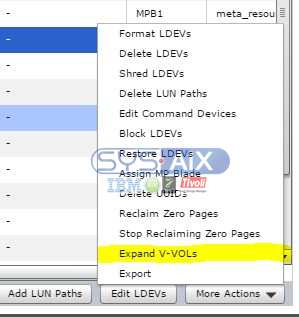
- Enter the desired total size of the LUN (LDEV). That is you specify the final size of the LUN and not by how much to increment it.

- The “Expand V-VOL” operation may take a few minutes, depending on the size of the LUN. You shoul use the Task Monitor to keep an eye on the progress of the resize operation.

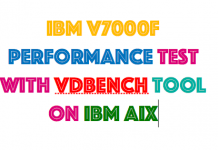
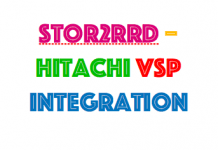
![[EX_ENLDEV] No such LDEV within the RAID](https://sysaix.com/wp-content/uploads/2015/04/ibm_tivoli1-218x150.png)



