For long time, I want to integrate my VSP to Stor2rrd.Finally they have supported new released.First you have to download
- Command Control Interface (CCI)
- Hitachi Export tool
Firstly,log in support hds portal.
For Command Control Interface,Click “Products Downloads “
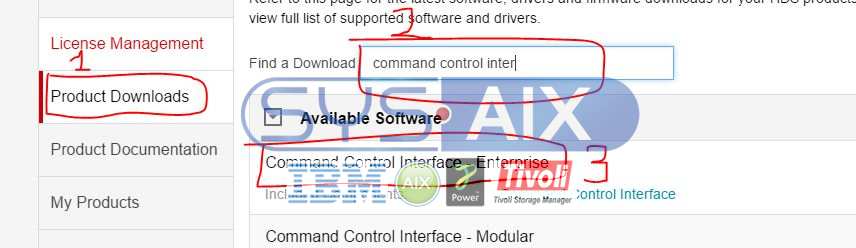
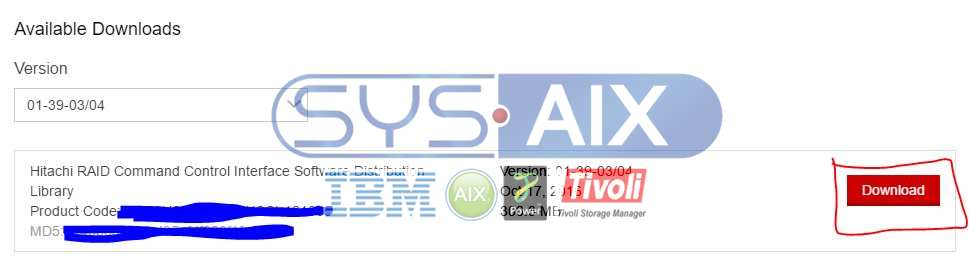
For Hitachi Export Tool,Click “Products Downloads “![]()
Lets Install..
loopmount -i HS042_77.iso -o "-V cdrfs -o ro" -m /mnt root@*****:/mnt>mkdir /etc/HORCM root@*****:/mnt>./RMinstsh ******************* Confirmation for Version Up of the HORCM.******************** Please confirms whether HORCM has performing or not. If HORCM has performing then stop by using horcmshutdown.sh and please try again. - In case of 1 instance configuration of HORCM # horcmshutdown.sh - In case of multiple instances configuration of HORCM # horcmshutdown.sh 0 1 ... Also If HORC commands has performing in the interactive mode then terminates these commands by using -q option. Please choose from the following for Version Up of the HORCM. For install to the same directory -> please enter 'return key' for installs to '/opt'. For preserve to another directory -> please enter a 'directory'. For cancel -> please enter 'exit'. /etc/HORCM cpio -idmu < /mnt/AIX/RMHORC 34183 blocks The following model was preserved to '/etc/HORCM/HORCM' under. When you have to uninstall of the HORCM,please executes the following RMuninst command. Also you have to execute 'Changing option of RMuninst' when you will be changing to this new version. [ Model : RAID-Manager/AIX Ver&Rev: 01-39-03/04 ] -------------------------------------------------------------------------------- .uds RMinstsh RMuninst etc horcminstall.sh horcmuninstall.sh log log0 log1 usr
Execute the CCI installation command
root@******:/etc/HORCM/HORCM>./horcminstall.sh You have mail in /usr/spool/mail/root root@******:/etc/HORCM/HORCM>raidqry -h Model : RAID-Manager/AIX Ver&Rev: 01-35-03/05 Usage : raidqry [options] for HORC -h Help/Usage -I[#] Set to HORCMINST# -IH[#] or -ITC[#] Set to HORC mode [and HORCMINST#] -IM[#] or -ISI[#] Set to MRCF mode [and HORCMINST#] -z Set to the interactive mode -zx Set to the interactive mode and HORCM monitoring -q Quit(Return to main()) -g Specify for getting all group name on local -l Specify the local query -r <group> Specify the remote query -f Specify display for floatable host
Under root,everything is executable and writeable by stor2rrd user:
root@****:/etc/HORCM/HORCM/etc>touch USE_OLD_IOCT root@****:/etc/HORCM/HORCM>chown -R stor2rrd log* .uds usr root@****:/etc/HORCM/HORCM>chmod 755 usr/bin usr/bin* etc/horcmgr etc/*conf .uds/ .uds/*Configuration of CCI
use your storage node ip
root@****:/etc>vi /etc/horcm1.conf HORCM_MON # ip_address service poll(10ms) timeout(10ms) localhost 11001 1000 3000 HORCM_CMD # dev_name dev_name dev_name \\.\IPCMD-your-ip-31001
If you have got second storage,you can use horcm2.conf file.
root@****:/etc>su - stor2rrd stor2rrd@****:/etc>/HORCM/usr/bin/horcmstart.sh 1 starting HORCM inst 1 HORCM inst 1 starts successfully. stor2rrd@****:/etc>ps -aef |grep horc stor2rrd 14942262 1 0 15:43:37 - 0:00 horcmd_01
starts HORM instance 1
stor2rrd@****:/home/stor2rrd>su - stor2rrd -c "/HORCM/usr/bin/horcmstart.sh 1"Installation of Hitachi Export Tool
root@****:/home/root>gunzip CT7006440001m267.7z root@****:/home/root>tar -xvf CT7006440001m267.tar x CT7006440001m267 x CT7006440001m267/CFLCLItool x CT7006440001m267/CFLCLItool/java.policy, 55 bytes, 1 media blocks. x CT7006440001m267/CFLCLItool/JSanCLI.jar, 420758 bytes, 822 media blocks. x CT7006440001m267/CFLCLItool/Readme.txt, 699 bytes, 2 media blocks. x CT7006440001m267/CFLCLItool/RsdRmiSSLkey, 1253 bytes, 3 media blocks. x CT7006440001m267/CFLCLItool/sample x CT7006440001m267/CFLCLItool/sample/cflchk.bat, 132 bytes, 1 media blocks. x CT7006440001m267/CFLCLItool/sample/cflchk.sh, 142 bytes, 1 media blocks. x CT7006440001m267/CFLCLItool/sample/cflget.bat, 132 bytes, 1 media blocks. x CT7006440001m267/CFLCLItool/sample/cflget.sh, 142 bytes, 1 media blocks. x CT7006440001m267/CFLCLItool/sample/cflset.bat, 132 bytes, 1 media blocks. x CT7006440001m267/CFLCLItool/sample/cflset.sh, 142 bytes, 1 media blocks. x CT7006440001m267/CFLCLItool/sample/mkatfile.bat, 90 bytes, 1 media blocks. x CT7006440001m267/CFLCLItool/sample/mkatfile.sh, 89 bytes, 1 media blocks. x CT7006440001m267/CFLCLItool/sample/sample.txt, 880 bytes, 2 media blocks. stor2rrd@****:/home/stor2rrd>raidcom -login $login $paswd -I1 User for Serial#[****] : user Password : stor2rrd@****:/home/stor2rrd>raidqry -l -I1 No Group Hostname HORCM_ver Uid Serial# Micro_ver Cache(MB) 1 --- Lparname 01-35-03/05 0 SERIAL 70-06-42/00 208896 stor2rrd@****:/home/stor2rrd>raidcom -logout -I1 raidcom : User on Serial#(97302) was removed. root@****:/home/root/CT7006440001m267>mkdir /opt/hds root@****:/home/root/CT7006440001m267>mkdir /opt/hds/70-06-42 cd /opt/hds/70-06-42 tar xvf export-tool.tar chown -R stor2rrd /opt/hdsStorage Configuration
Configure Export Tool installation directory
root@****:/opt/hds/70-06-42>vi /home/stor2rrd/stor2rrd/etc/sto2rrd.cfg
Create user stor2rrd on the storage, read only access
Login your VSP Storage.Firsty, you should create user group.

Encrypt password used for storage access
stor2rrd@****:/home/stor2rrd>cd stor2rrd stor2rrd@****:/home/stor2rrd/stor2rrd>perl ./bin/spasswd.pl Encode password for storage authentication: ------------------------------------------- Enter password: Re-enter password: Copy the following string to the password field of the corresponding line in etc/storage-list.cfg: KDxsdfgsNRW456fgPEYwYAo= stor2rrd@****:/home/stor2rrd/stor2rrd>vi etc/storage-list.cfg
add this line
VSPG-600:VSPG:yourip:stor2rrd:KDxsdfgsNRW456fgPEYwYAo=:/etc/horcm1.conf:1024:5:0
Install Java 8
Test the storage connectivity under stor2rrd user:
root@****:/mnt/AIX/Freeware/java>su - stor2rrd stor2rrd@****:/home/stor2rrd>cd stor2rrd stor2rrd@****:/home/stor2rrd/stor2rrd>./bin/config_check.sh ========================= STORAGE: VSPG-600: VSPG ========================= Export tool start [Version 70-06-31/00] command file = /opt/hds/hds_test/command.txt [ 1] svpip yourip ; Specifies IP adress of SVP [ 2] login User = [stor2rrd], Passwd = [****************] [SVP Version] 70-06-28/00 [ExportTool version] 70-06-31/00 [ 3] show ; output storing period Monitoring time range Short Range From : 2017/02/14 15:37 - To : 2017/02/15 15:37 Interval : 1min. Long Range From : 2016/11/15 00:00 - To : 2017/02/15 15:15 Interval : 15min. [ 4] group Port ; Port usage [ 5] shortrange -0001: shortrange [2017/02/15 15:36:00]:[2017/02/15 15:37:00], count = 1 [ 6] outpath "/opt/hds/hds_test/performance" ; specifies the sub-directory in which files will be saved [ 7] option nocompress [ 8] apply Start gathering port data Target = 32, Total = 32 +----+----+----+----+----+----+----+----+----+----+ ................................................... End gathering port data Start gathering Initiator port data Target = 0, Total = 0 End gathering Initiator port data Export tool end raidcom : User on Serial#(your serial) was removed. connection ok
Schedule to run storage agent from stor2rrd crontab
crontab -e # Hitachi VSP-G 0,5,10,15,20,25,30,35,40,45,50,55 * * * * /home/stor2rrd/stor2rrd/load_vspgperf.sh > /home/stor2rrd/stor2rrd/load_vspgperf.out Let run the storage agent for 15 - 20 minutes to get data, then:$stor2rrd@****:/home/stor2rrd/stor2rrd>cd /home/stor2rrd/stor2rrd stor2rrd@****:/home/stor2rrd/stor2rrd>./load.sh start time san : Wed Feb 15 16:39:14 +03 2017 STOR2RRD free version 1.30 Alarm : 3600 RRDTool version: 1.4008 Switches found : 5 creating graph : Totals:Data:san_data_sum_tot_in:d creating graph : Totals:Data:san_data_sum_tot_in:w creating graph : Totals:Data:san_data_sum_tot_in:m creating graph : Totals:Data:san_data_sum_tot_in:y creating graph : Totals:Data:san_data_sum_tot_in_trend:y creating graph : Totals:Data:san_data_sum_tot_out:d creating graph : Totals:Data:san_data_sum_tot_out:w creating graph : Totals:Data:san_data_sum_tot_out:m creating graph : Totals:Data:san_data_sum_tot_out:y
Go to the web GUI: http://<your web server>/stor2rrd/
Use Ctrl-F5 to refresh the web browser cache.

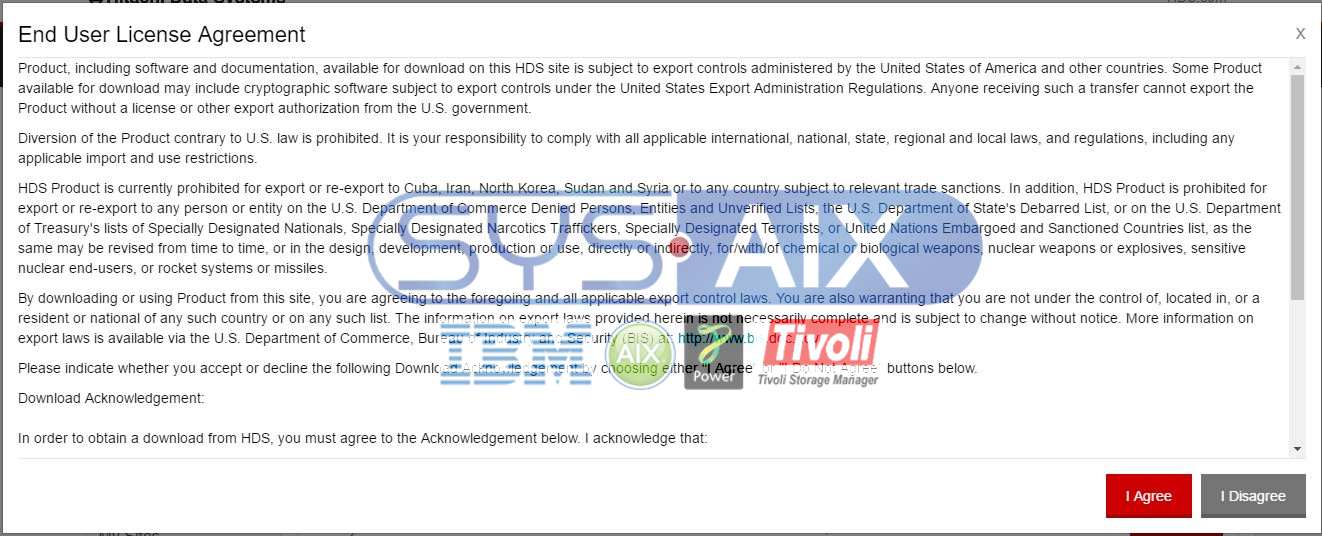




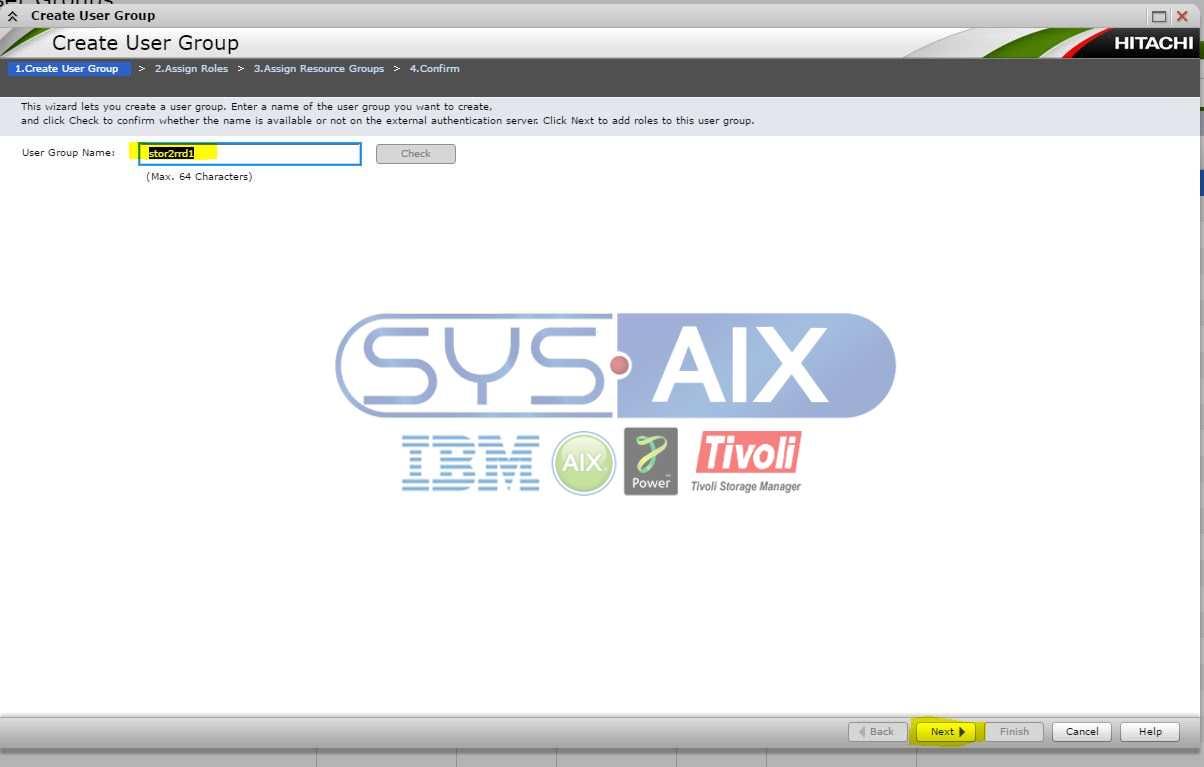
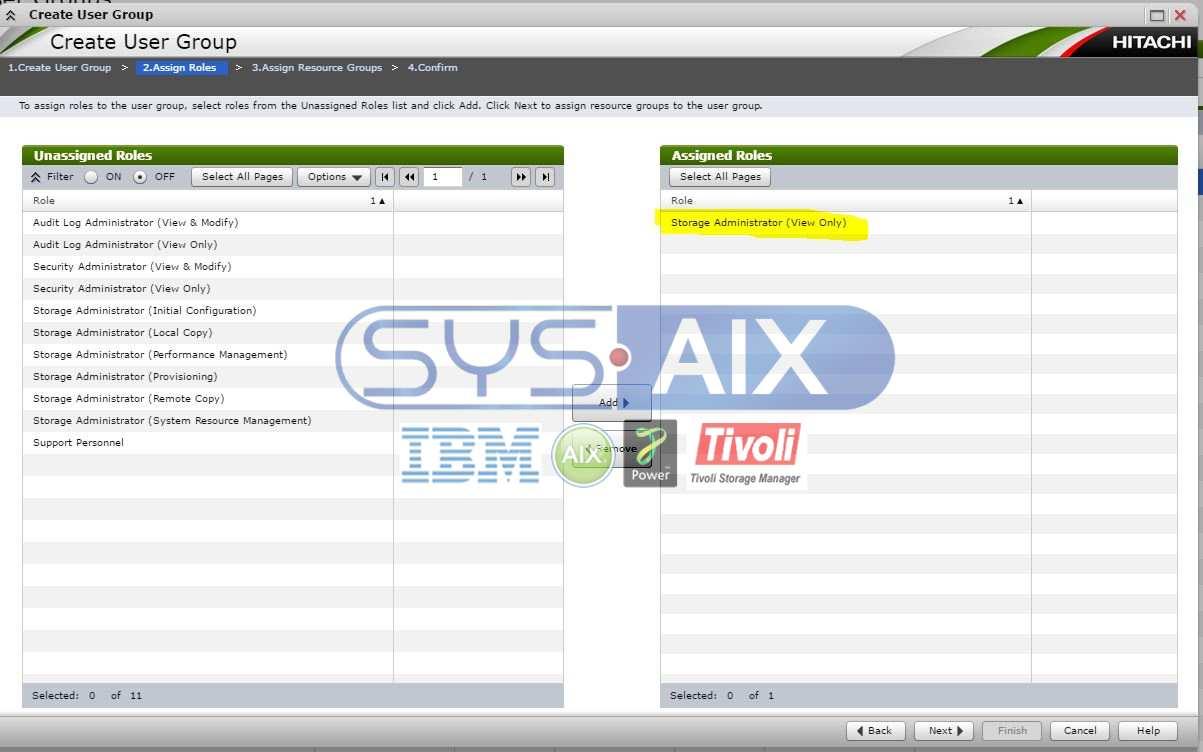
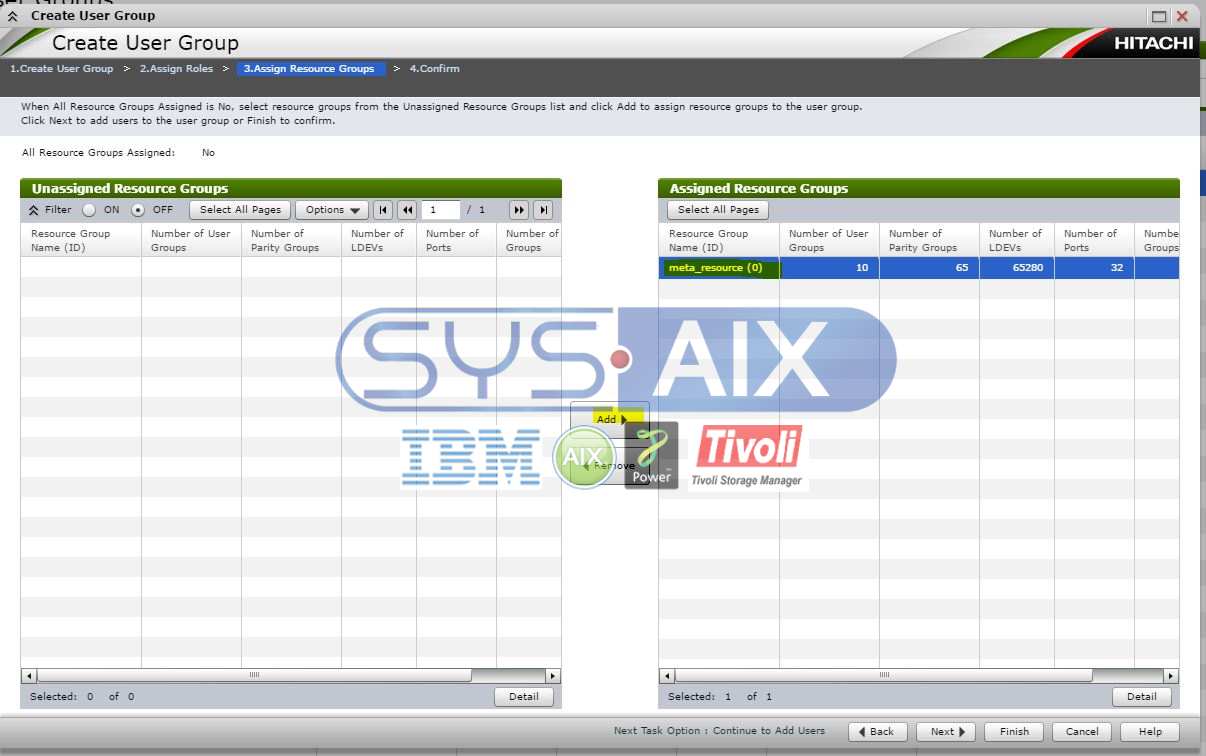
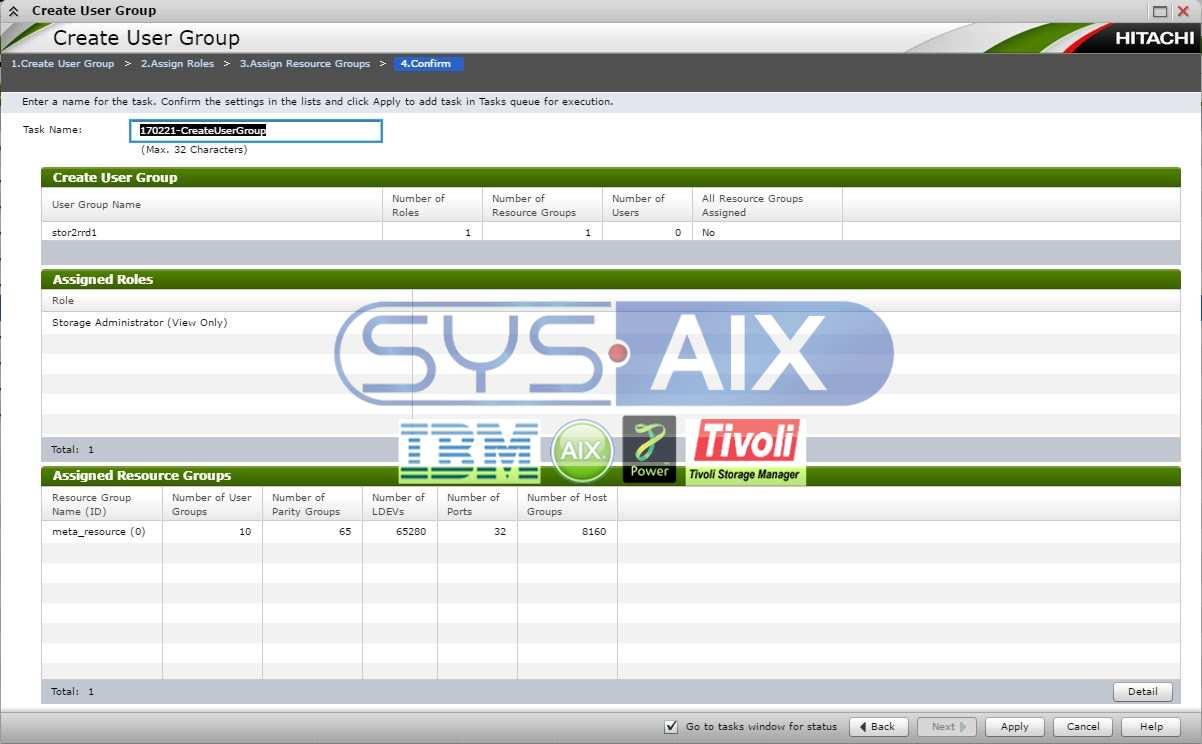

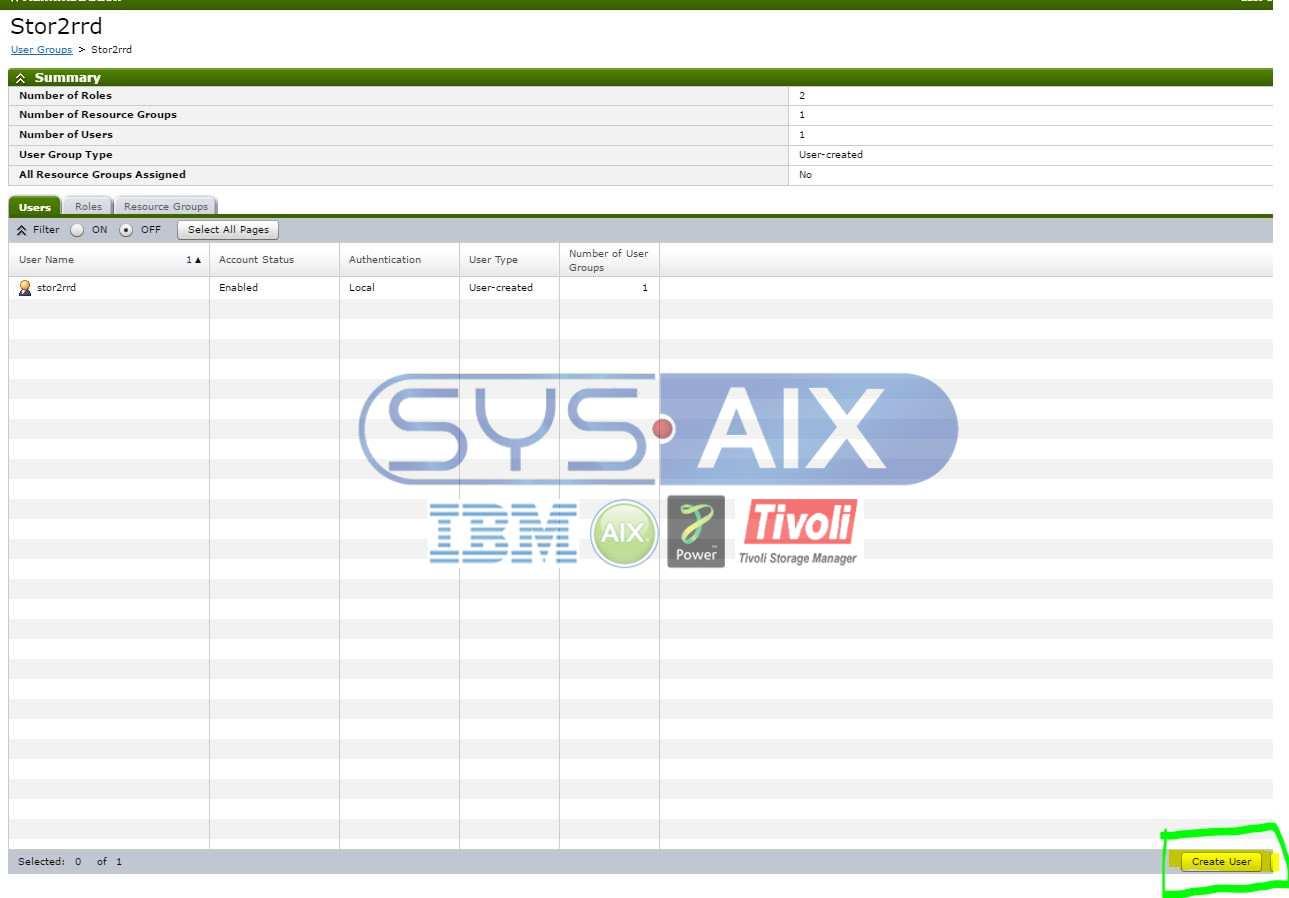


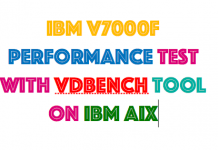
![[EX_ENLDEV] No such LDEV within the RAID](https://sysaix.com/wp-content/uploads/2015/04/ibm_tivoli1-218x150.png)




Hello,
I am using hitachi command suite for administration after running ./bin/config_check.sh
I get this error
VSPG Error: command failed: raidcom -login stor2rrd hello12345 -I2
connection failed!!