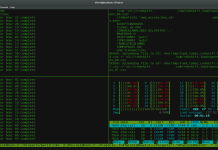Installing, removing, and updating packages is a typical activity on Linux. Most of the Linux distributions provides some kind of package manager utility. For example, apt-get, dpkg, rpm, yum, etc.
On some Linux distributions, yum is the default package manager.
Yum stands for Yellowdog Updater Modified.
This article explains 15 most frequently used yum commands with examples.
5Display additional information about a package using yum info
Once you search for a package using yum search, you can use ‘yum info package’ to view additional information about the package.
The following examples displays additional information about the samba-common package.
[root@yum ~]# yum info chrome-remote-desktop
Available Packages
Name : chrome-remote-desktop
Arch : x86_64
Version : 61.0.3163.100
Release : 1.el7
Size : 8.6 M
Repo : epel/x86_64
Summary : Remote desktop support for google-chrome & chromium
URL : http://www.chromium.org/Home
License : BSD and LGPLv2+ and ASL 2.0 and IJG and MIT and GPLv2+ and ISC and OpenSSL and (MPLv1.1 or GPLv2 or
: LGPLv2)
Description : Remote desktop support for google-chrome & chromium.