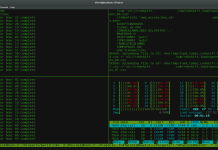Installing, removing, and updating packages is a typical activity on Linux. Most of the Linux distributions provides some kind of package manager utility. For example, apt-get, dpkg, rpm, yum, etc.
On some Linux distributions, yum is the default package manager.
Yum stands for Yellowdog Updater Modified.
This article explains 15 most frequently used yum commands with examples.
4Search for a package to be installed using yum search
If you don’t know the exact package name to be installed, use ‘yum search keyword’, which will search all the packages that matches the ‘keyword’ and display it.
The following examples searches the yum repository for all the packages that matches the keyword ‘chrome’ and lists the available packages.
[root@yum ~]# yum search chrome ============================================== N/S matched: chrome ============================================== chrome-remote-desktop.x86_64 : Remote desktop support for google-chrome & chromium chromedriver.x86_64 : WebDriver for Google Chrome/Chromium xorg-x11-drv-openchrome.i686 : Xorg X11 openchrome video driver xorg-x11-drv-openchrome.x86_64 : Xorg X11 openchrome video driver xorg-x11-drv-openchrome-devel.i686 : Xorg X11 openchrome video driver XvMC development package xorg-x11-drv-openchrome-devel.x86_64 : Xorg X11 openchrome video driver XvMC development package chromium-libs.x86_64 : Shared libraries used by chromium (and chrome-remote-desktop) mathjax-winchrome-fonts.noarch : Fonts used by MathJax to display math in the browser qfaxreader.x86_64 : A multipage monochrome/color TIFF/FAX viewer Name and summary matches only, use "search all" for everything.