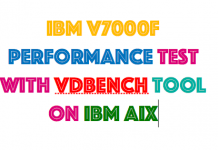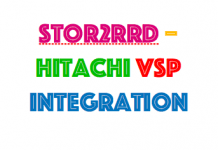You can access the DS Storage Manager using the Hardware Management Console (HMC) located inside the DS8000 or the IBM System Storage Productivity Center (SSPC). The locally installed Web browser on the HMC allows users access to the DS8000 Storage Manager interface without using SSPC. When you use the HMC, log on to the WebSM interface and from here you can access the DS Storage Manager using the internet browser system. Use the following process to connect to the DS Storage Manager using the HMC.
Procedure
- Log on to the WebSM interface at the management console.
- Right click on the desktop until the Fluxbox – 0.9.4 is displayed.
- Click the Net selection in the Fluxbox. Another box is displayed with the words Net and Browser.
- Click Browser. The Web Browser is started with no address bar and a Web page titled WELCOME TO THE DS8000®MANAGEMENT CONSOLE is displayed.
- Click the link “IBM System Storage® DS Storage Manager” to access the DS Storage Manager.