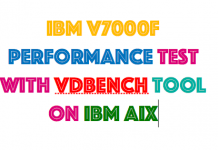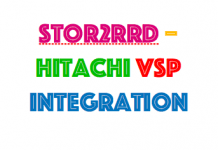There might be times when administrative users forget the password that they use
to access the DS Storage Manager. After going beyond the set number of allowable
attempts with the wrong password, the account is locked. If the Admin account is
involved, the administrator must use the security recovery utility tool. You cannot
unlock an administrative password using the DS Command-Line Interface. The
administrative user is forced to establish a new password. Using the chuser
command, you can specify a password that expires after the initial use, then create
a new password. See DS CLI documentation for more information.
v This task only explains how to use the security recovery utility tool to
unlock the Admin account. The topic “Unlocking a user account” describes
how to unlock a nonadministrative user account.
v The security recovery utility tool is a script that is installed in a file
directory. You run the script from the directory.
1.Access the directory where the recovery tool (script) has been installed. The script resides in the following directories, depending on where the DS Storage
Manager is installed:
v On an HMC, the directory is: /opt/essni/bin/
v On a Windows operating system, the directory is: C:\Program Files\IBM\dsniserver\bin\
2. Type the script name. The script name depends on where the DS Storage Manager is installed:
v On an HMC, the script name is: securityRecoveryUtility.sh –r
v On a Windows operating system, the script name is:
securityRecoveryUtility.bat -r
3. Press the Enter key. The script runs and the Admin account is unlocked