# chuser fsize=-1 root # lsuser -a fsize root root fsize=-1
# smit nim_mkres
Define a Resource
Type or select values in entry fields.
Press Enter AFTER making all desired changes.
[TOP] [Entry Fields]
* Resource Name [mksysb_backup]
* Resource Type mksysb
* Server of Resource [master]
* Location of Resource [/nim/mksysb/aix1]
NFS Client Security Method []
NFS Version Access []
Comments []
Source for Replication []
-OR-
System Backup Image Creation Options:
CREATE system backup image? yes
NIM CLIENT to backup [aix1]
PREVIEW only? no
IGNORE space requirements? no
EXPAND /tmp if needed? yes
Create MAP files? yes
Backup extended attributes? yes
Number of BLOCKS to write in a single output []
(leave blank to use system default)
Use local EXCLUDE file? no
(specify no to include all files in backup)
-OR-
EXCLUDE_FILES resource []
(leave blank to include all files in backup)
Backup encrypted files? yes
[MORE...3]
Command: OK stdout: yes stderr: no
Before command completion, additional instructions may appear below.
+---------------------------------------------------------------------+
System Backup Image Space Information
(Sizes are displayed in 1024-byte blocks.)
+---------------------------------------------------------------------+
Required = 2588757 (2529 MB) Available = 3638980 (3554 MB)
Creating information file (/image.data) for rootvg. Creating list of files to back up Backing up 60959 files 60959 of 60959 files backed up (100%) 0512-038 savevg: Backup Completed Successfully.
# lsnim -l mksysb_backup mksysb_backup: class = resources type = mksysb arch = power Rstate = ready for use prev_state = unavailable for use location = /nim/mksysb/aix1 version = 6 release = 1 mod = 6 oslevel_r = 6100-05 alloc_count = 0 server = master creation_date = Wed Jan 4 12:01:45 2012 source_image = aix1

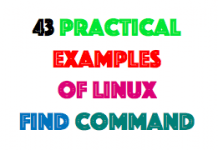
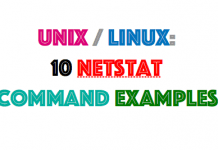
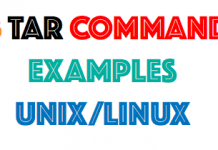




I will surely foreward this post to all of my pals! Its very first-rate and a very superior check out!