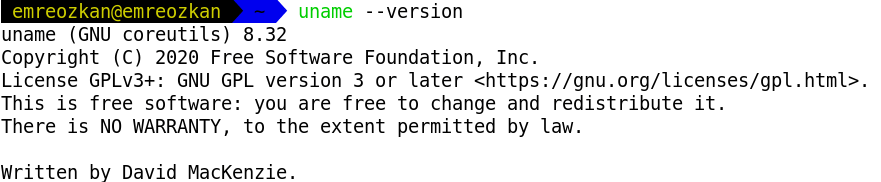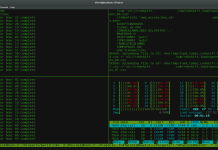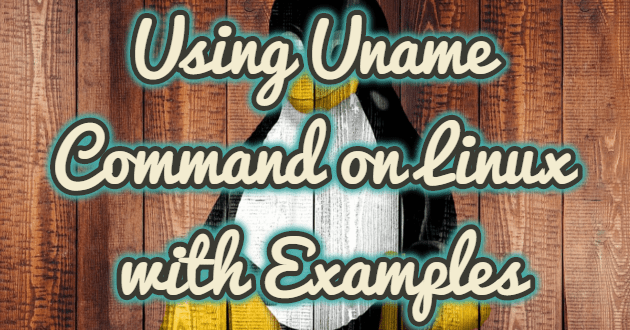
Uname is a short form of Unix name. This is a very useful command in Linux, which display basic information about the operating system and hardware in the current running system.
When you run Uname command without any options it just prints the core operating system name.
$ uname
LinuxOption and Examples
- -a option: Use -a option with uname command to display all possible information about your current running system.
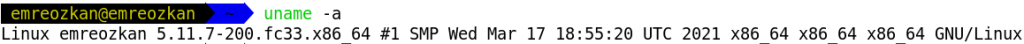
- -s option: It prints the kernel name.
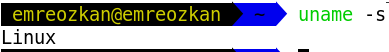
- -v option: The–v option prints the Kernel version on the command line:
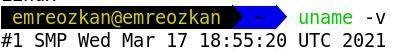
- -n option: It prints the hostname of the network node
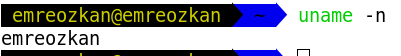
- -r option: Use –r option to display the kernel release time.
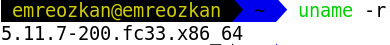
- -m option: Use –m option to see the currently running machine hardware name.

- -p option: It prints the type of the processor.
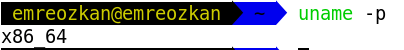
- -o option: is used to print the operating system name.
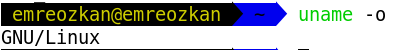
- –version option: get uname version details