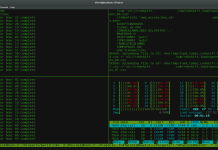1) “” – double quotes – gives the variable value
2) ” – single quotes – gives the value inside the quotes
3) “ – backtits/backquotes – execute the value of variable and returns the result
Example: ABC = date
|
1
2
3
|
echo "$ABC" -- output : date echo \'$ABC\' -- output : $ABC echo `$ABC` -- output : 19 feb 2014 10:00 am ET |
4) $0 The filename of the current script.
5) $n These variables correspond to the arguments with which a script was invoked. Here n is a positive decimal number corresponding to the position of an argument (the first argument is $1, the second argument is $2, and so on).
6) $# The number of arguments supplied to a script.
7) $* All the arguments are double quoted. If a script receives two arguments, $* is equivalent to $1$2.
8) $@ All the arguments are individually double quoted. If a script receives two arguments, $@ is equivalent to $1 $2 (here space is between two arguments).
9) $? The exit status of the last command executed.
10) $$ The process number of the current shell. For shell scripts, this is the process ID under which they are executing.
11) $! The process number of the last background command.
12) How to check all the running processes in Unix?
|
1
2
3
|
ps -ef ps aux ps -e -o stime,user,pid,args,%mem,%cpu |
13) How to display the 10th line of a file?
head -10 filename | tail -1
14) How to remove the header from a file?
sed -i ‘1 d’ filename
15) How to remove the footer from a file?
sed -i ‘$ d’ filename
16) Write a command to find the length of a line in a file?
The below command can be used to get a line from a file.
sed –n ‘<n> p’ filename
We will see how to find the length of 10th line in a file
sed -n ’10 p’ filename|wc -c
17) How to get the nth word of a line in Unix?
cut –f<n> -d’ ‘
18) How to reverse a string in unix?
echo “java” | rev
19) How to get the last word from a line in Unix file?
echo “unix is good” | rev | cut -f1 -d’ ‘ | rev
20) How to replace the n-th line in a file with a new line in Unix?
|
1
2
|
sed -i\'\' \'10 d\' filename # d stands for delete sed -i\'\' \'10 i new inserted line\' filename # i stands for insert |
21) How to check if the last command was successful in Unix?
echo $?
22) Write command to list all the links from a directory?
ls -lrt | grep “^l”
23) How will you find which operating system your system is running on in UNIX?
uname -a
24) Create a read-only file in your home directory?
touch file; chmod 400 file
25) How do you see command line history in UNIX?
The ‘history’ command can be used to get the list of commands that we are executed.
26) How to display the first 20 lines of a file?
By default, the head command displays the first 10 lines from a file. If we change the option of head, then we can display as many lines as we want.
head -20 filename
An alternative solution is using the sed command
sed ’21,$ d’ filename
The d option here deletes the lines from 21 to the end of the file
27) Write a command to print the last line of a file?
The tail command can be used to display the last lines from a file.
tail -1 filename
Alternative solutions are:
sed -n ‘$ p’ filename
awk ‘END{print $0}’ filename
28) How do you rename the files in a directory with _new as suffix?
ls -lrt|grep ‘^-‘| awk ‘{print “mv “$9” “$9″.new”}’ | sh
29) Write a command to convert a string from lower case to upper case?
echo “apple” | tr [a-z] [A-Z]
30) Write a command to convert a string to Initcap.
echo apple | awk ‘{print toupper(substr($1,1,1)) tolower(substr($1,2))}’
31) Write a command to redirect the output of date command to multiple files?
The tee command writes the output to multiple files and also displays the output on the terminal.
date | tee -a file1 file2 file3
32) How do you list the hidden files in current directory?
ls -a | grep ‘^\.’
33) List out some of the Hot Keys available in bash shell?
|
1
2
3
4
5
6
7
|
Ctrl+l - Clears the Screen. Ctrl+r - Does a search in previously given commands in shell. Ctrl+u - Clears the typing before the hotkey. Ctrl+a - Places cursor at the beginning of the command at shell. Ctrl+e - Places cursor at the end of the command at shell. Ctrl+d - Kills the shell. Ctrl+z - Places the currently running process into background. |
34) How do you make an existing file empty?
cat /dev/null > filename
35) How do you remove the first number on 10th line in file?
sed ’10 s/[0-9][0-9]*//’ < filename
36) What is the difference between join -v and join -a?
join -v : outputs only matched lines between two files.
join -a : In addition to the matched lines, this will output unmatched lines also.
37) How do you display from the 5th character to the end of the line from a file?
cut -c 5- filename
38) Display all the files in current directory sorted by size?
ls -l | grep ‘^-‘ | awk ‘{print $5,$9}’ |sort -n|awk ‘{print $2}’
39) Write a command to search for the file ‘map’ in the current directory?
find -name map -type f
40) How to display the first 10 characters from each line of a file?
cut -c -10 filename
41) Write a command to remove the first number on all lines that start with “@”?
sed ‘\,^@, s/[0-9][0-9]*//’ < filename
42) How to print the file names in a directory that has the word “term”?
grep -l term *
The ‘-l’ option make the grep command to print only the filename without printing the content of the file. As soon as the grep command finds the pattern in a file, it prints the pattern and stops searching other lines in the file.
43) How to run awk command specified in a file?
awk -f filename
44) How do you display the calendar for the month march in the year 1985?
The cal command can be used to display the current month calendar. You can pass the month and year as arguments to display the required year, month combination calendar.
cal 03 1985
This will display the calendar for the March month and year 1985.
45) Write a command to find the total number of lines in a file?
wc -l filename
Other ways to pring the total number of lines are
awk ‘BEGIN {sum=0} {sum=sum+1} END {print sum}’ filename
awk ‘END{print NR}’ filename
46) How to duplicate empty lines in a file?
sed ‘/^$/ p’ < filename
47) Explain iostat, vmstat and netstat?
Iostat: reports on terminal, disk and tape I/O activity.
Vmstat: reports on virtual memory statistics for processes, disk, tape and CPU activity.
Netstat: reports on the contents of network data structures.
48) How do you write the contents of 3 files into a single file?
cat file1 file2 file3 > file
49) How to display the fields in a text file in reverse order?
awk ‘BEGIN {ORS=””} { for(i=NF;i>0;i–) print $i,” “; print “\n”}’ filename
50) Write a command to find the sum of bytes (size of file) of all files in a directory.
ls -l | grep ‘^-‘| awk ‘BEGIN {sum=0} {sum = sum + $5} END {print sum}’
51) Write a command to print the lines which end with the word “end”?
grep ‘end$’ filename
The ‘$’ symbol specifies the grep command to search for the pattern at the end of the line.
52) Write a command to select only those lines containing “july” as a whole word?
grep -w july filename
The ‘-w’ option makes the grep command to search for exact whole words. If the specified pattern is found in a string, then it is not considered as a whole word. For example: In the string “mikejulymak”, the pattern “july” is found. However “july” is not a whole word in that string.
53) How to remove the first 10 lines from a file?
sed ‘1,10 d’ < filename
54) Write a command to duplicate each line in a file?
sed ‘p’ < filename
55) How to extract the username from ‘who am i’ comamnd?
who am i | cut -f1 -d’ ‘
56) Write a command to list the files in ‘/usr’ directory that start with ‘ch’ and then display the number of lines in each file?
wc -l /usr/ch*
Another way is
find /usr -name ‘ch*’ -type f -exec wc -l {} \;
57) How to remove blank lines in a file ?
grep -v ‘^$’ filename > new_filename
58) How to display the processes that were run by your user name?
ps -aef | grep <user_name>
59) Write a command to display all the files recursively with path under current directory?
find . -depth -print
60) Display zero byte size files in the current directory?
find -size 0 -type f
61) Write a command to display the third and fifth character from each line of a file?
cut -c 3,5 filename
62) Write a command to print the fields from 10th to the end of the line. The fields in the line are delimited by a comma?
cut -d’,’ -f10- filename
63) How to replace the word “Gun” with “Pen” in the first 100 lines of a file?
sed ‘1,00 s/Gun/Pen/’ < filename
64) Write a Unix command to display the lines in a file that do not contain the word “RAM”?
grep -v RAM filename
The ‘-v’ option tells the grep to print the lines that do not contain the specified pattern.
65) How to print the squares of numbers from 1 to 10 using awk command
awk ‘BEGIN { for(i=1;i<=10;i++) {print “square of”,i,”is”,i*i;}}’
66) Write a command to display the files in the directory by file size?
ls -l | grep ‘^-‘ |sort -nr -k 5
67) How to find out the usage of the CPU by the processes?
The top utility can be used to display the CPU usage by the processes.
68) Write a command to remove the prefix of the string ending with ‘/’.
The basename utility deletes any prefix ending in /. The usage is mentioned below:
basename /usr/local/bin/file
This will display only file
69) How to display zero byte size files?
ls -l | grep ‘^-‘ | awk ‘/^-/ {if ($5 !=0 ) print $9 }’
70) How to replace the second occurrence of the word “bat” with “ball” in a file?
sed ‘s/bat/ball/2’ < filename
71) How to remove all the occurrences of the word “jhon” except the first one in a line with in the entire file?
sed ‘s/jhon//2g’ < filename
72) How to replace the word “lite” with “light” from 100th line to last line in a file?
sed ‘100,$ s/lite/light/’ < filename
73) How to list the files that are accessed 5 days ago in the current directory?
find -atime 5 -type f
74) How to list the files that were modified 5 days ago in the current directory?
find -mtime 5 -type f
75) How to list the files whose status is changed 5 days ago in the current directory?
find -ctime 5 -type f
76) How to replace the character ‘/’ with ‘,’ in a file?
sed ‘s/\//,/’ < filename
sed ‘s|/|,|’ < filename
77) Write a command to find the number of files in a directory.
ls -l|grep ‘^-‘|wc -l
78) Write a command to display your name 100 times.
The Yes utility can be used to repeatedly output a line with the specified string or ‘y’.
yes <your_name> | head -100
79) Write a command to display the first 10 characters from each line of a file?
cut -c -10 filename
80) The fields in each line are delimited by comma. Write a command to display third field from each line of a file?
cut -d’,’ -f2 filename
81) Write a command to print the fields from 10 to 20 from each line of a file?
cut -d’,’ -f10-20 filename
82) Write a command to print the first 5 fields from each line?
cut -d’,’ -f-5 filename
83) By default the cut command displays the entire line if there is no delimiter in it. Which cut option is used to supress these kind of lines?
The -s option is used to supress the lines that do not contain the delimiter.
84) Write a command to replace the word “bad” with “good” in file?
sed s/bad/good/ < filename
85) Write a command to replace the word “bad” with “good” globally in a file?
sed s/bad/good/g < filename
86) Write a command to replace the word “apple” with “(apple)” in a file?
sed s/apple/(&)/ < filename
87) Write a command to switch the two consecutive words “apple” and “mango” in a file?
sed ‘s/\(apple\) \(mango\)/\2 \1/’ < filename
88) Write a command to display the characters from 10 to 20 from each line of a file?
cut -c 10-20 filename
89) Write a command to print the lines that has the the pattern “july” in all the files in a particular directory?
grep july *
This will print all the lines in all files that contain the word “july” along with the file name. If any of the files contain words like “JULY” or “July”, the above command would not print those lines.
90) Write a command to print the lines that has the word “july” in all the files in a directory and also suppress the filename in the output.
grep -h july *
91) Write a command to print the lines that has the word “july” while ignoring the case.
grep -i july *
The option i make the grep command to treat the pattern as case insensitive.
92) When you use a single file as input to the grep command to search for a pattern, it won’t print the filename in the output. Now write a grep command to print the filename in the output without using the ‘-H’ option.
grep pattern filename /dev/null
The /dev/null or null device is special file that discards the data written to it. So, the /dev/null is always an empty file.
Another way to print the filename is using the ‘-H’ option. The grep command for this is
grep -H pattern filename
93) Write a command to print the file names in a directory that does not contain the word “july”?
grep -L july *
The ‘-L’ option makes the grep command to print the filenames that do not contain the specified pattern.
94) Write a command to print the line numbers along with the line that has the word “july”?
grep -n july filename
The ‘-n’ option is used to print the line numbers in a file. The line numbers start from 1
95) Write a command to print the lines that starts with the word “start”?
grep ‘^start’ filename
The ‘^’ symbol specifies the grep command to search for the pattern at the start of the line.
96) In the text file, some lines are delimited by colon and some are delimited by space. Write a command to print the third field of each line.
awk ‘{ if( $0 ~ /:/ ) { FS=”:”; } else { FS =” “; } print $3 }’ filename
97) Write a command to print the line number before each line?
awk ‘{print NR, $0}’ filename
98) Write a command to print the second and third line of a file without using NR.
awk ‘BEGIN {RS=””;FS=”\n”} {print $2,$3}’ filename
99) How to create an alias for the complex command and remove the alias?
The alias utility is used to create the alias for a command. The below command creates alias for ps -aef command.
alias pg=’ps -aef’
If you use pg, it will work the same way as ps -aef.
To remove the alias simply use the unalias command as
unalias pg
100) Write a command to display todays date in the format of ‘yyyy-mm-dd’?
The date command can be used to display todays date with time
date ‘+%Y-%m-%d’
101) Rename all “.old” files in the current directory to “.bak”:
for i in *.old do j=`echo $i|sed ‘s/old/bak/’` mv $i $j done
102) Change all instances of “yes” to “no” in all “.txt” files in the current directory. Back up the original files to “.bak”.
for i in *.txt do j=`echo $i|sed ‘s/txt/bak/’` mv $i $j sed ‘s/yes/no/’ $j > $i done
103) Loop thru a text file containing possible file names. If the file is readable, print the first line, otherwise print an error message:
|
1
2
3
4
5
6
|
for i in `cat file_list.txt` do if test -r $i then echo "Here is the first line of file: $i" sed 1q $i else echo "file $i cannot be open for reading." fi done |
– See more at: http://www.aliencoders.org/forum/Thread-unix-shell-scripting-interview-questions-for-0-3-yrs-of-experience?pid=256#pid256