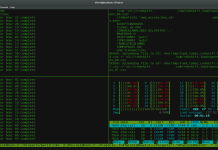The first release candidate for Nagios Core 4.1.0 has been released Maybe you want to upgrade version 4.0.8 to 4.1.0rc1 Firstly; su -l nagios
Removed the following old HTML files that were used by the web frontend. They have been replaced by PHP equivalents.
rm /usr/local/nagios/share/{main,side,index}.html
Download the source code tarball of the latest version of Nagios (visit http://www.nagios.org/download/ for the link to the latest version).
wget http://osdn.dl.sourceforge.net/sourceforge/nagios/nagios-x.y.z.tar.gz
Extract the Nagios source code tarball.
tar xzf nagios-x.y.z.tar.gz cd nagios
Run the Nagios configure script, passing the name of the group used to control external command file permissions like so:
./configure --with-command-group=nagcmd
Compile the Nagios source code.
make all
Install updated binaries, documentation, and web web interface. Your existing configuration files will not be overwritten by this step.
make install
Verify your configuration files. Correct any errors shown here before proceeding with the next step.
/usr/local/nagios/bin/nagios -v /usr/local/nagios/etc/nagios.cfg
Restart Nagios. Debian/Ubuntu users should use /etc/init.d/nagios restart.
/sbin/service nagios restart
That’s it – you’re done!