When you want to mount fs AIX to Linux, you got an error like this.
[root@ziya libexec]# mount ********:/setup /mnt/nagios/
mount: wrong fs type, bad option, bad superblock on 176.232.12.1:/setup,
missing codepage or helper program, or other error
(for several filesystems (e.g. nfs, cifs) you might
need a /sbin/mount.<type> helper program)
In some cases useful info is found in syslog – try
dmesg | tail or so
Because of missing package,you should install nfs-utils, nfs4-acl-tools, portmap packages.Then you got
mount.nfs: Remote I/O error
or
mount.nfs: rpc.statd is not running but is required for remote locking.
mount.nfs: Either use ‘-o nolock’ to keep locks local, or start statd.
mount.nfs: an incorrect mount option was specified
The answer is,
mount -t nfs 172.19.80.40:/nimfs /mnt -o nfsvers=3 -o nolock


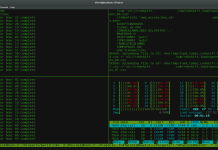





Resolveu meu problema:
mount -t nfs 172.19.80.40:/nimfs /mnt -o nfsvers=3 -o nolock
install nfs package on your system
yum install nfs-utils nfs-utils-lib